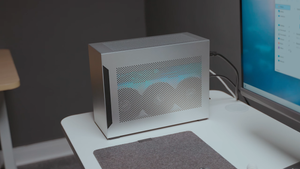I ditched my digital productivity tool for the Ugmonk Analog - Here's what I think about it
Let's be honest; tech can be a little complex. Analog by Ugmonk is a planning tool that has personally skyrocketed my productivity.

Let's be honest; tech can be a little complex. Sometimes we're just looking for something that won't suck us into a black internet hole where we move from checking our tasks to watching cat videos on TikTok.
That's where the Analog by Ugmonk comes in. Ugmonk Analog is a planning tool that has personally skyrocketed my productivity. It’s a physical tool that can be used alongside your digital tools to help you focus and prioritize the most important tasks.

So far, I love it when I write my to-do list and then check tasks off. Plus, its design is well done. It has cards for “Today,” “Next,” and “Someday.” Storage is also pretty neat.
Credit: UGMONK
PS: Some of the links below are affiliate links, and I will receive a small commission at no extra cost to you. Your purchase through them helps support the content that I make. Thanks!
My Favorite Features So Far
All Cards Used Differently
Analog comes with three different task cards: Today, Next, and Someday. Each of these cards is to be used differently:
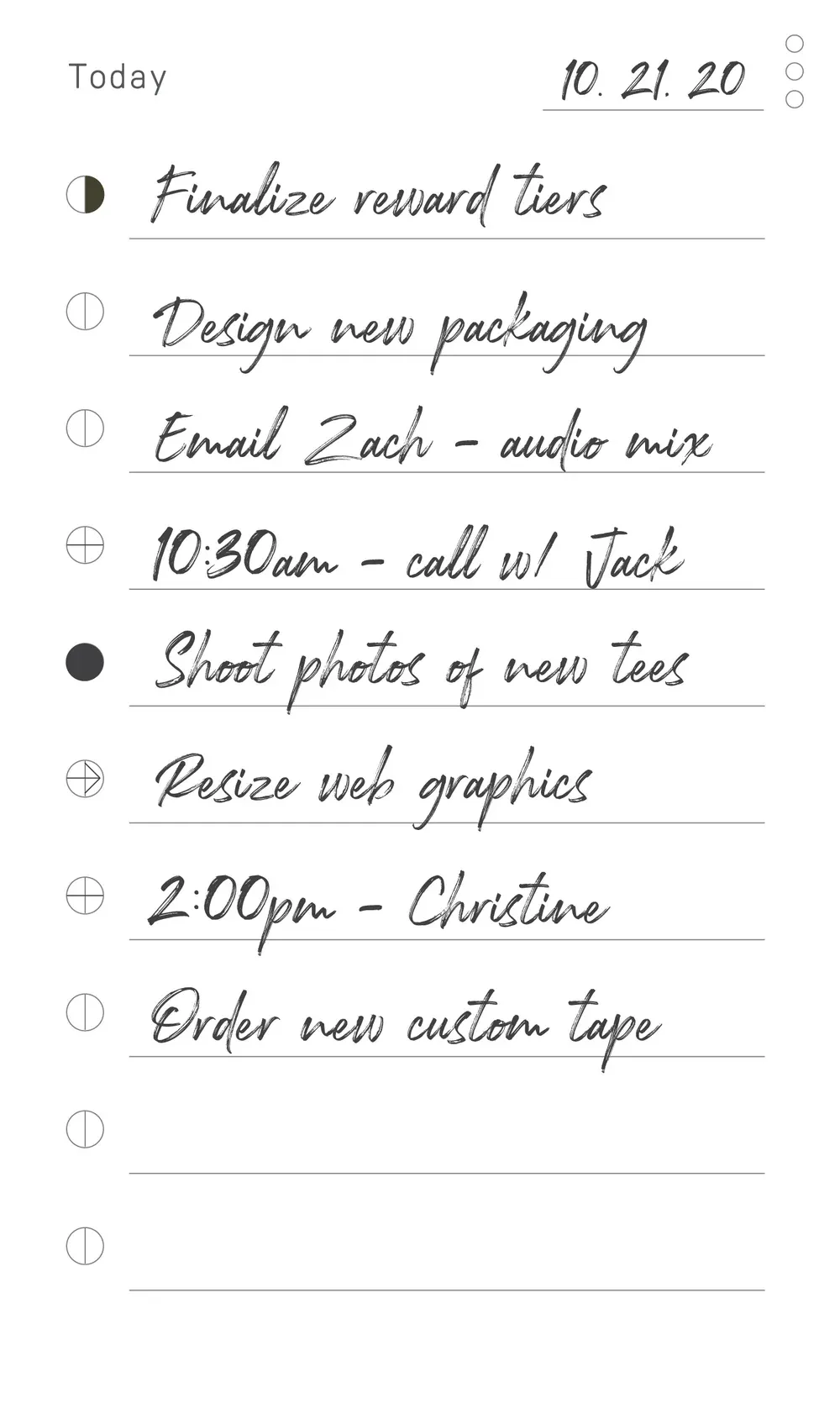
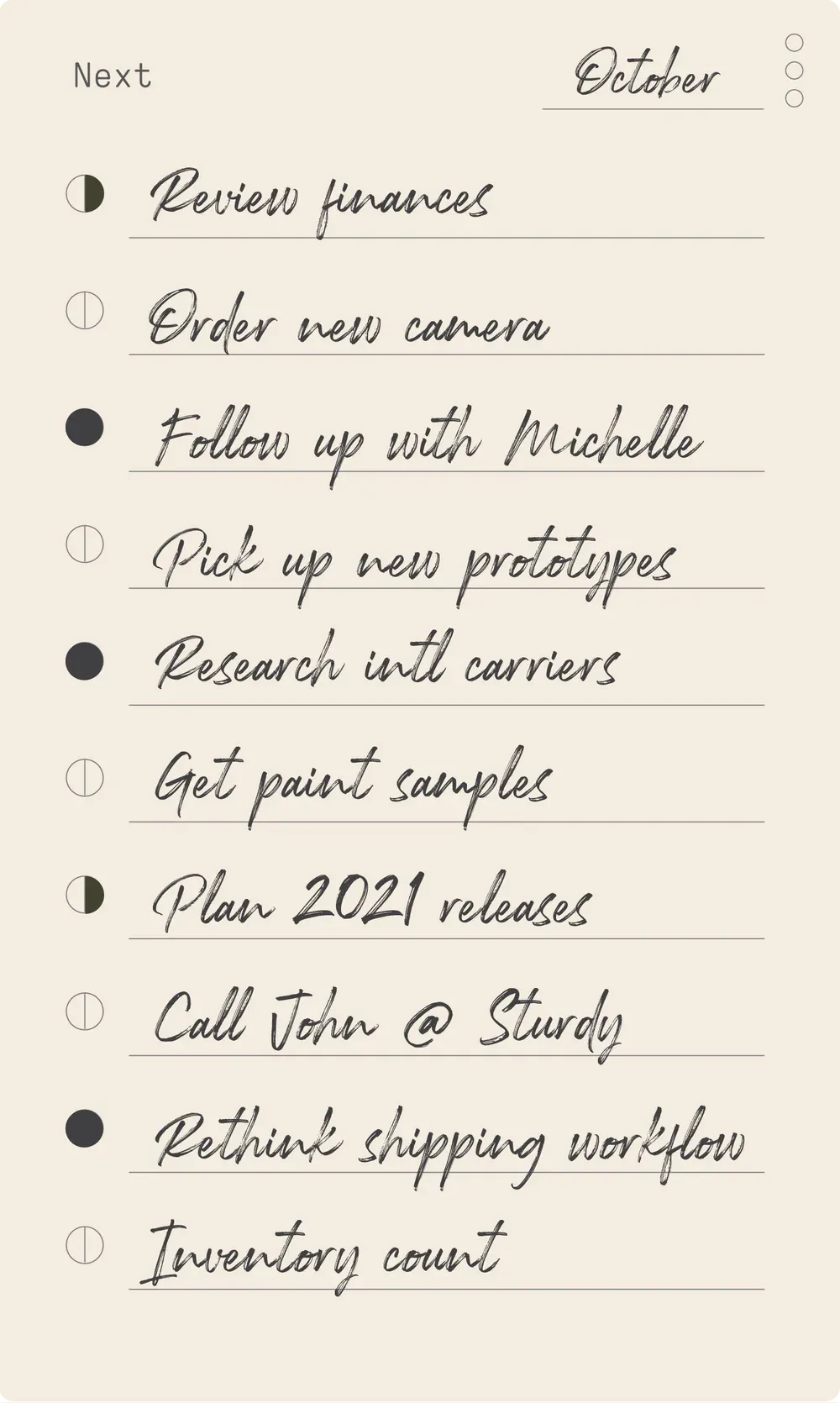
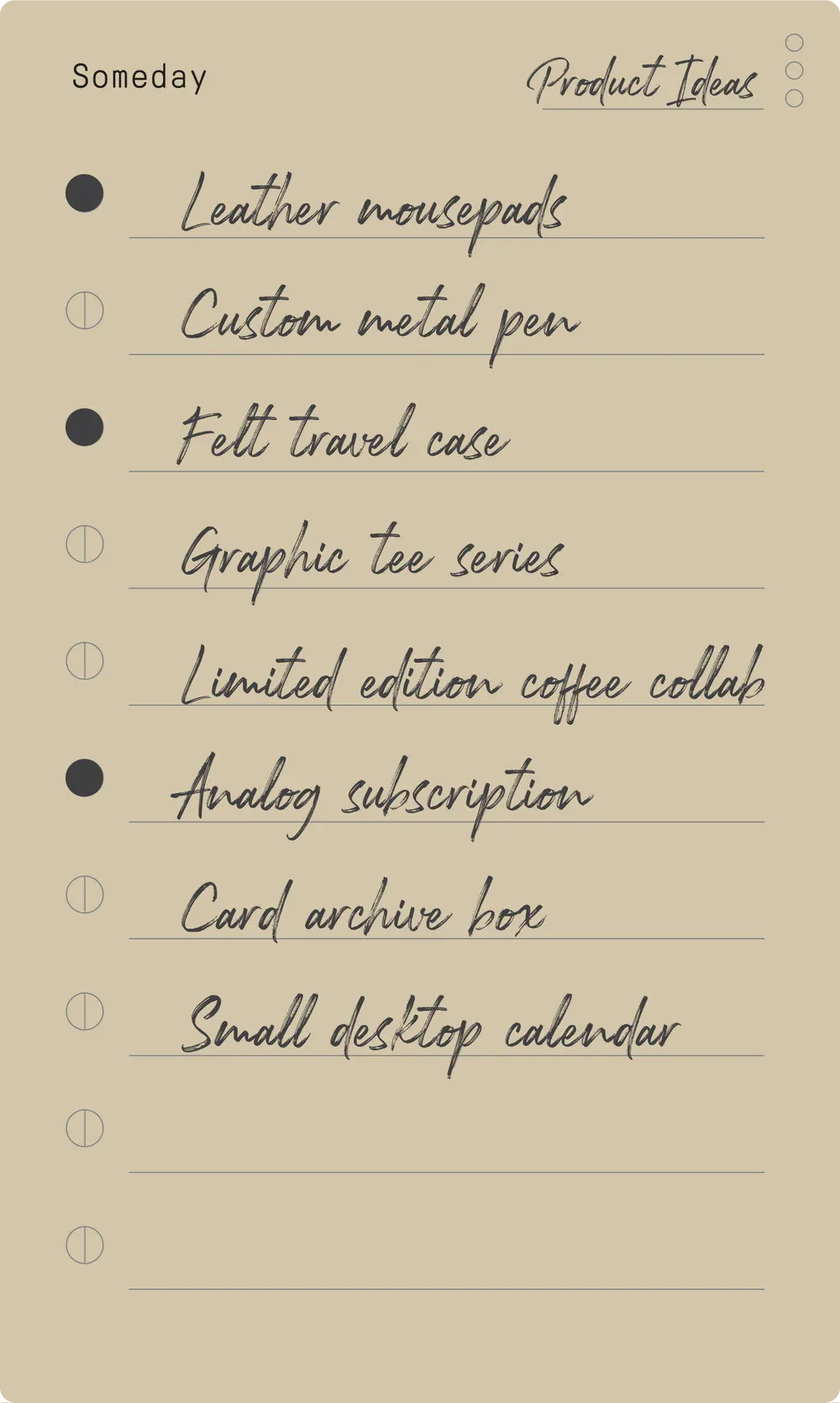
Credit: UGMONK
Today Cards
The “Today” Cards are designed to accommodate only ten tasks for the day. Everything else will have to be moved to the “Today” card for the following day or a “Next” or “Someday” card, depending on the urgency of the task.

Next Cards
On these cards, you can record tasks that are priority but aren’t for “today.” This way, you know exactly what to do when you sit at your desk the following day. You can use the “next” card to fill out your “Today” card for the following day. This makes sure you’re not forgetting any important tasks.

Someday Cards
Someday cards are really like idea cards, goal cards, or aspiration cards. It helps you trap your ideas or goals in written form so you can always go back to them and decide when exactly you plan to accomplish them.

Task Signals
Task signals are like indicators on each card to show when a task is in progress, delegated, or completed. You can even create your own symbols if you like.
These signals help you rate your productivity and link connected projects.

Monthly Card Packs
There are fifty (50) cards in a pack of Analogs intended to get you through a whole month. There are also extras, just in case you need extra cards.
The monthly card packs include:
- 35 Today Cards
- 10 Next Cards
- 5 Someday Cards

Design and Packaging
The card sizes are 3” x 5” or 76mm x 127mm and are printed on uncoated paper of 100. These papers are smooth to touch. The cards have rounded corners and dot grid patterns at the back. Plus, it comes in a custom box that is die cut, great for string extras or use on the go.

Solid Card Holder
There’s a strong walnut wood base for keeping your “Today” card right in your face so you don’t get distracted or forget your tasks.
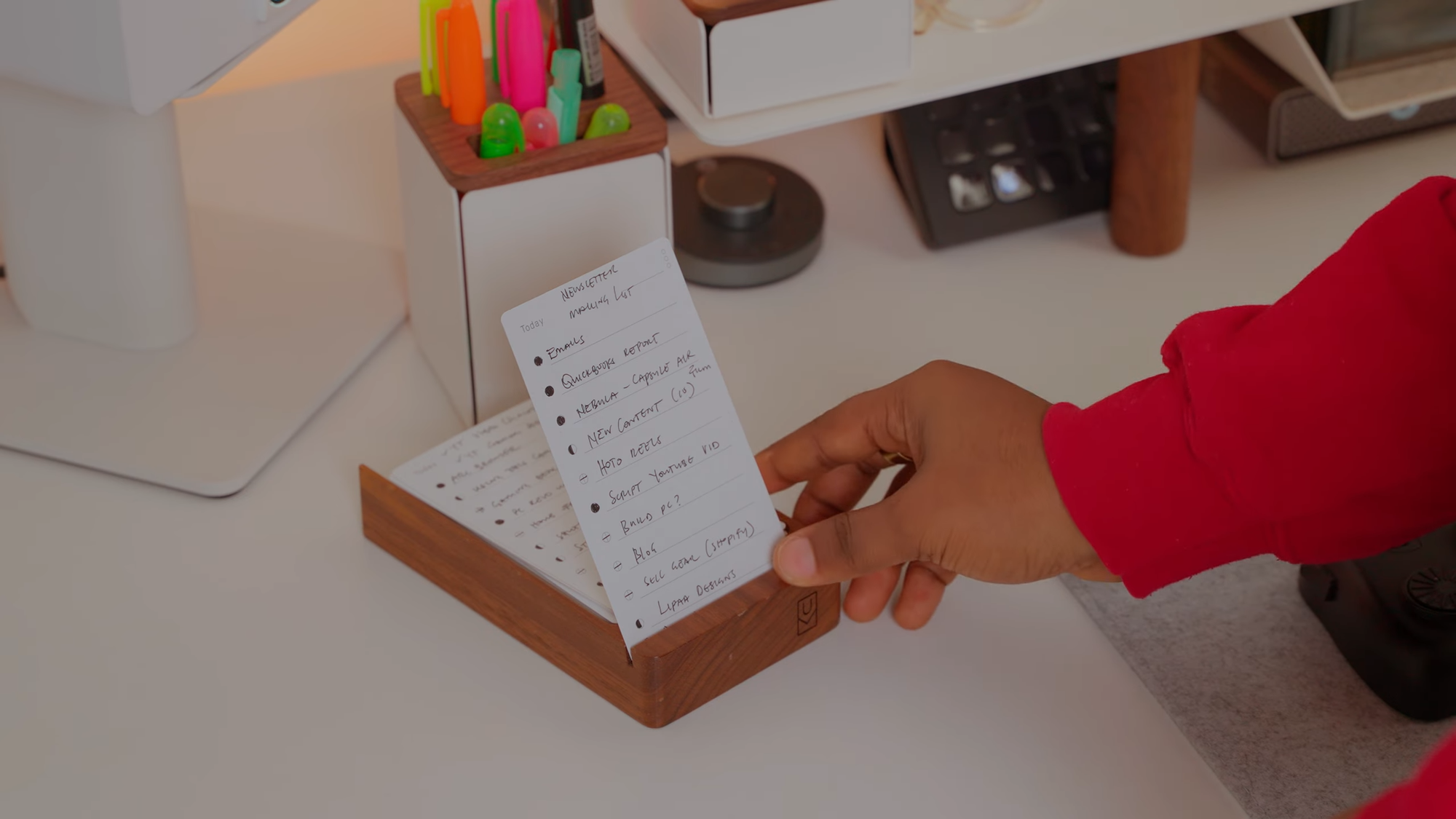
With the open-back design, you can easily grab a new card and discard the completed ones. Its divider is powder-coated steel and snaps magnetically into the base, making an easy-access shelf for the Next and Someday Cards.
Starter Kit
In the Ugmonk Analog starter kit, there are enough Analog cards to take you through three months (that’s 150 cards total). There’s also a cardholder. Basically, you get all you need from the Ugmonk Analog set to begin your productivity journey.

Do I Like Ugmonk Analog?
Absolutely! And here's why:
Simplicity
I’m drawn to simplicity, and thankfully, Analog by Ugmonk is simple to use. You don’t have to spend time figuring out what this button does and what that button is for. It's refreshing even for a tech person like me. Every day, there’s a fresh card; this gives you an opportunity to focus on the tasks that matter and lets you maximize repeatability.
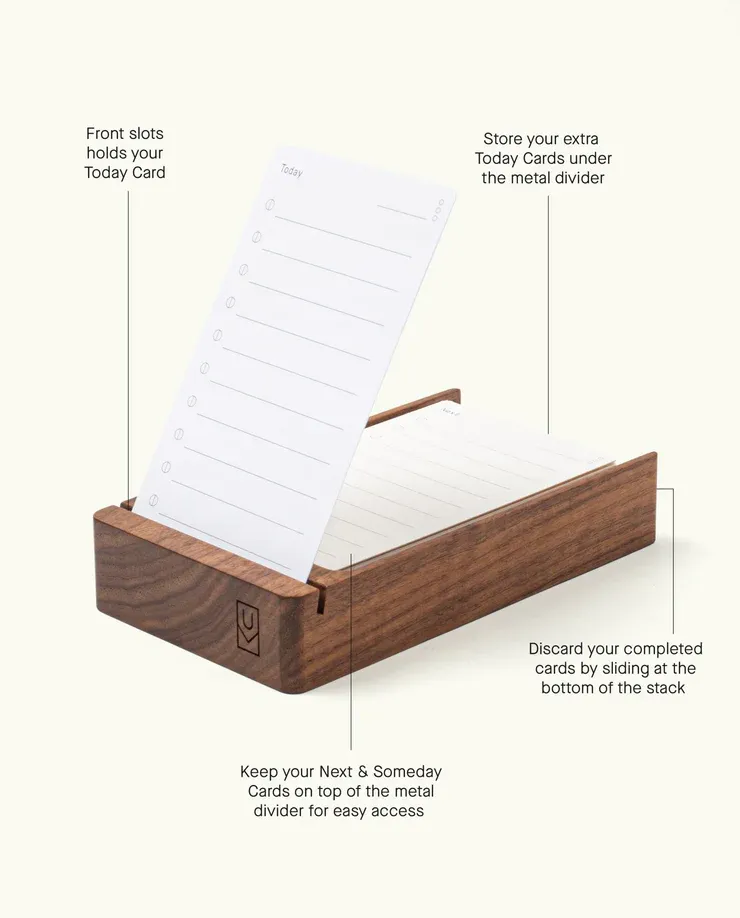
Backed Up By Proven Concepts
According to research, we retain stuff better when we write them down with paper and a pen. Plus, checking off stuff and watching all the used cards build up gives a powerful sense of fulfillment and motivation that we can’t get from digital apps.
One Less Work Off Your Plate
Digital productivity tools can sometimes feel like so much work. There’s so much figuring out to do, and you can end up a little frustrated when you haven’t completely figured it out. Ugmonk Analog, on the other hand, is built with the concept of pen-to-paper to-dos in mind. This ensures you don’t feel like making your to-do for the day is extra work.
Great Design
Apart from how effective the Analog concept is, its beautiful design also adds to its charm. From its paper stock to the smoothness to how easily the cards slide in and out of the holder, to even the dot grid pattern - everything looks like it's crafted intentionally to be enjoyed.
Could Be Used Alongside Digital Tools
Now, I’m certainly not advocating for replacing your digital productivity tools with Analog; they both have their place, and in fact, Analog works alongside your favorite digital productivity apps like Trello, Asana, Todoist, etc.
All you have to do is physically copy the tasks and focus on the most important tasks for the day without getting distracted.

You Get a Fresh Start Everyday
Because there are enough “Today” cards for every day in the month, you always get a fresh start every single day you sit at your work desk.

Our priorities often change, and it’s important to have it written down so you stay on the right track.
Easily Customizable
The Analog system is not only simple and repeatable, but it’s also easily customizable such that you can tailor it to your specific personality or needs.
For example, you can decide how to separate your tasks into completed, delegated, or in-progress.
You could also use the three dots at the top right corner to categorize tasks into different areas of your life, like “home” or “work”.
You could use two dots for “home” tasks and one dot for “work” tasks, or however way you deem fit.
No Productivity Guilt
Because there's room for only ten tasks per day, Analog forces you to zero in on the most important tasks per day without getting lost in a sea of to-dos and unfinished tasks.
The Downsides of Ugmonk Analog
- It can feel limited, but perhaps it's intentionally that way to remove complexities and simplify to-do processes.
- If you're extremely busy and always have more than ten things to do in a day, this might not be for you.
- Ironically, it's lofty to aim to finish 10 tasks in a day, which can be counterproductive to the goal of Analog to take away overwhelm.
- There's no way to schedule timers for tasks. You'll need a digital tool for this. Or you could just write it down beside the task on your card.
- It's not cheap.
Pricing
The complete Analog kit costs $195. You get:
- Three analog card packs (three months worth of Analog Cards - 150 cards in total)
- Wood card holder
- A pen tray
- A refillable ballpoint pen
- Analog travel case
Frequently Asked Questions about Ugmonk Analog
What if I run out of cards?
When or if you run out of cards, simply purchase a new pack, or you can opt for the subscription option.
Does Analog have an app?
Analog doesn't have an app. You could use it alongside an app, though.
What happens when you have over ten things to do in one day?
With Analog, you'll have to learn to set realistic expectations. Realistically, having more than ten daily tasks can lead to overwhelm and productivity guilt.
But if you have more days where you have more than ten tasks, you could use two “Today” cards.
Can the subscription be paused?
Yes, you can pause the quarterly subscription. You can also cancel whenever.
When is it safe to start a new “Someday” or “Next” card?
This depends on you, but avoid piling up too many “Next” and “Someday” cards; it might be best to start a new card when you're at least halfway through implementing the tasks in the old card.
How do I link cards connected to a specific project?
Remember those three dots on the upper right corner of the cards? You could use that to link different cards together on a specific project
Or you could add a title on the card, still in the upper right-hand corner.
How do I decide what tasks to include on the “Today” card?
Getting ten tasks done per day may still be a lot for most people, which means you have to know what your most important tasks are.
You can start small, with about three daily tasks, and then grow from there.
How do I capture tasks when I'm on the go?
Ugmonk Analog is made to be portable and comes with a Travel case so you can take it with you and record tasks on the go.


If you're not with the travel case, you could use a different app to record the task or capture the idea and transfer it to your Analog card.
Where do the complete cards go?
You could discard them, but if you find that you get motivated by seeing your stack of “finished” tasks, then you can slide them under the wood holder beneath the stack of cards.
Conclusion
I hope you’ve found my Ugmonk Analog review helpful. If you love a physical, minimalist, and aesthetically pleasing productivity tool, I think you'll like this tool as much as I have!