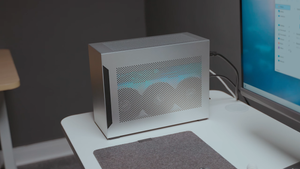The creator of the digital planner, Sunsama, may be on to something
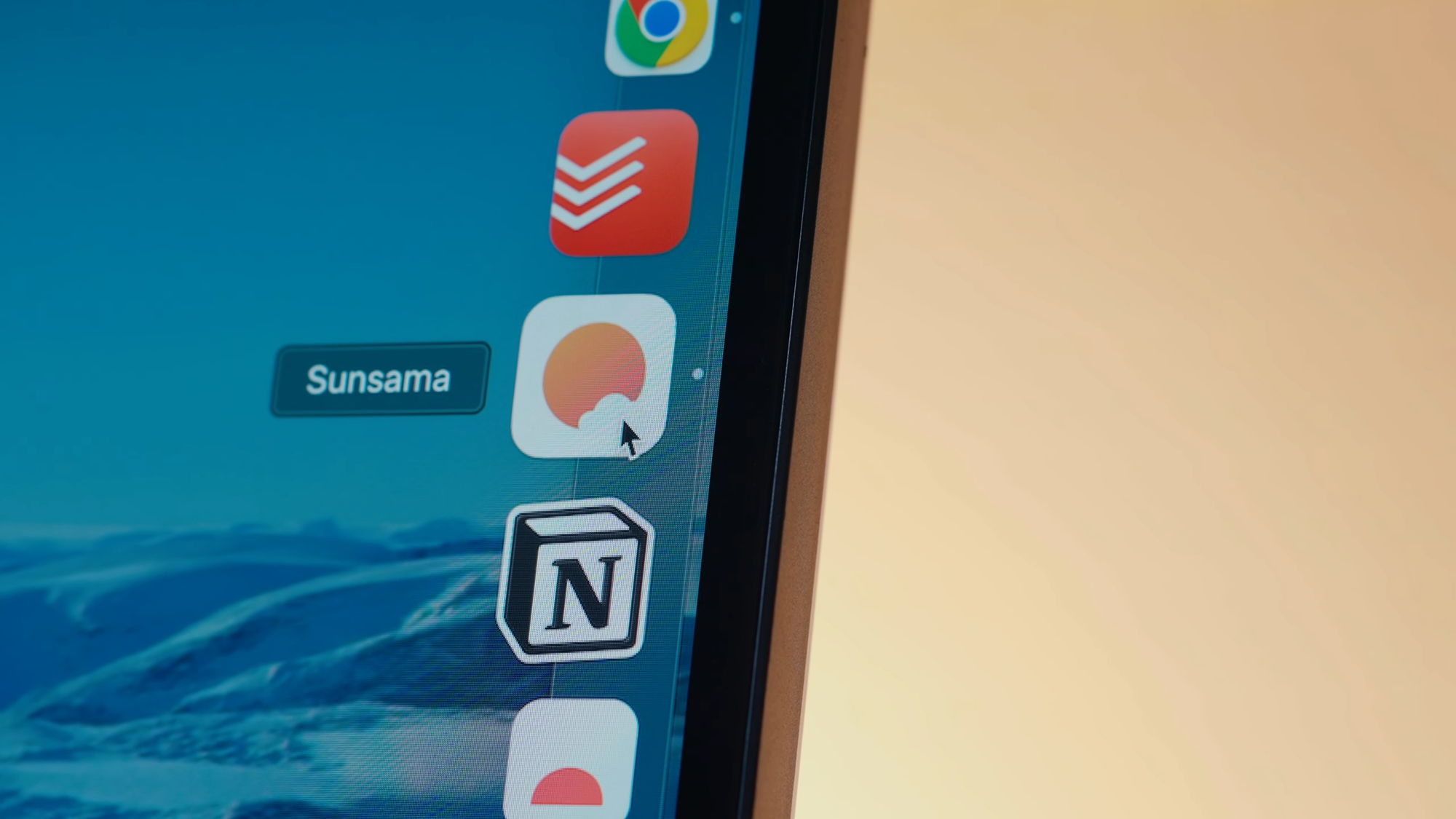
After over half a decade of working as an independent designer and consultant, one would imagine creating a morning routine and sticking to it would be a breeze.
Here's the thing: I'm a business owner, consultant, content creator, friend, and human being. That's a lot of hats.
In the past, it often got overwhelming without proper planning and routines, and it was easy to lose track of tasks. I believe simplicity has always been important to function at optimal capacity (I learned the hard way).
I began seeking ways to optimize my daily routine. I tried using notebooks, but they were always filled with incomplete scribbles. Then, I tried sticky notes, but they only succeeded in creating more clutter on my desk.
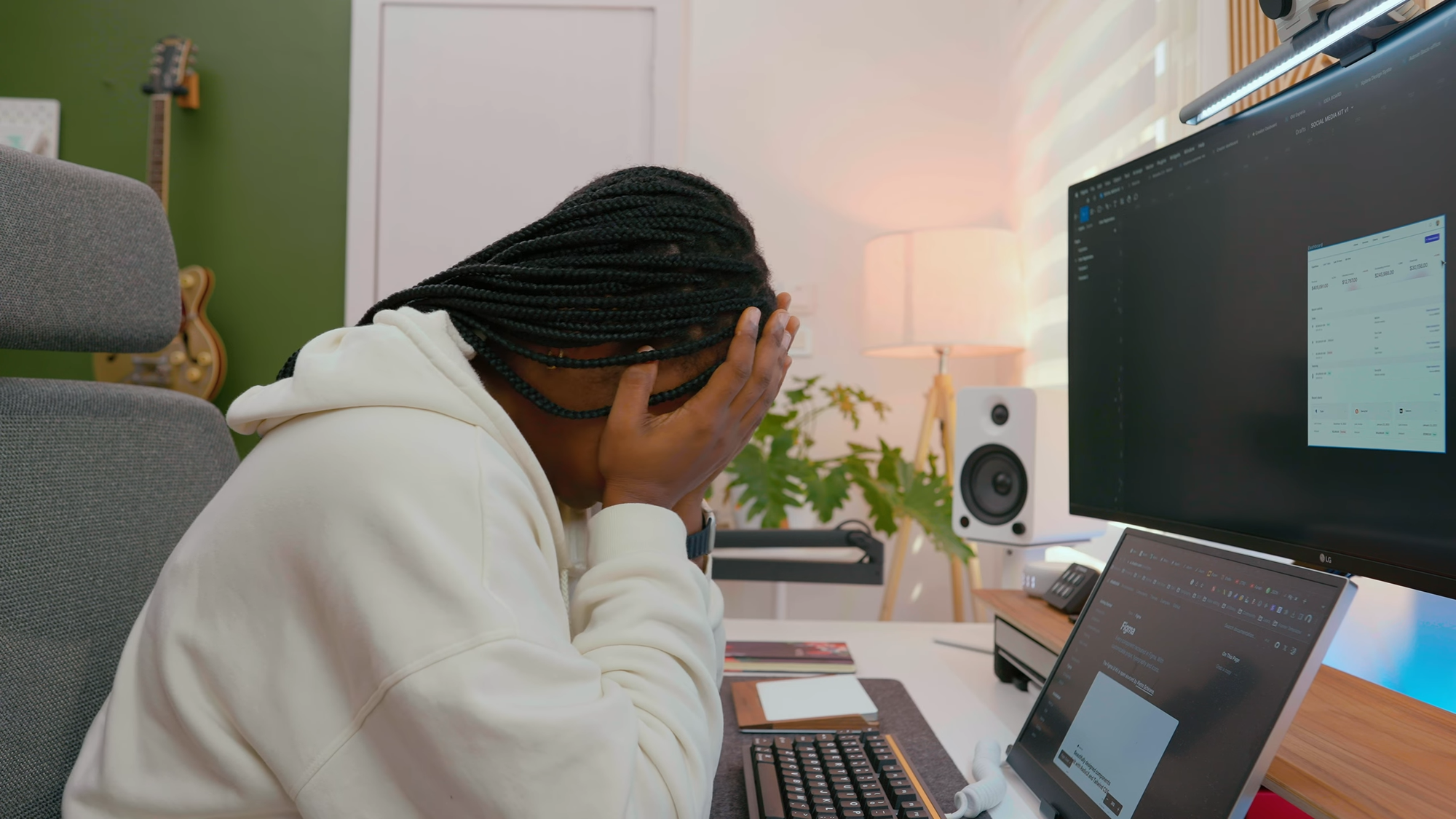
Here's a note I made of my pain points while I searched for ways to improve on them.
Pain points:
- No daily planning routine
- I need one place to keep all my notes.
- A way to manage my current projects.
- A system that allows me to review my progress weekly.
I researched multiple digital planners, and in this article, I'll share my thoughts on Sunsama as a daily productivity tool and how it's improved my daily routine. You could call this my Sunsama review.
PS: Some of the links below are affiliate links, and I will receive a small commission at no extra cost to you. Your purchase through them helps support the content that I make – thanks!
What is Sunsama?
Sunsama is a daily digital planning app that allows you to integrate all your tasks in one place. If you're looking to have more focused days, especially if you struggle with ADHD, Sunsama might be the one for you.
The first thing that happens when you open Sunsama is an invitation to plan the day. This was a godsend to me since I couldn't get around to creating a realistic daily planning routine.
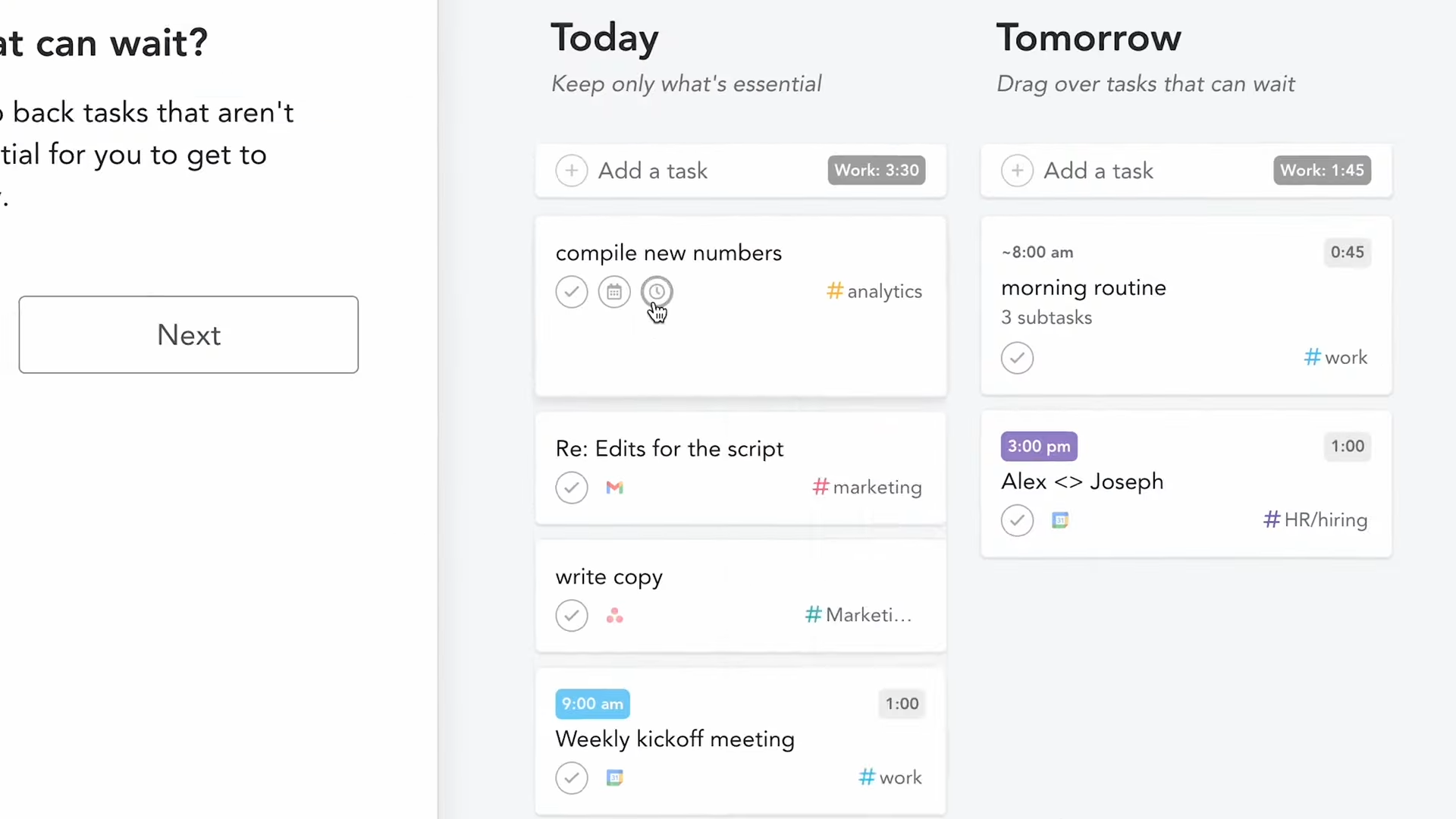
There's a summary of your performance the day before. This helps me keep track of my progress and give myself a pat on the back.
There's also a provision to list and prioritize your tasks for the next day.
At the end of each day, there's a little note-like tab on which you can reflect on your day and your expectations for the next day.
Features I find useful on Sunsama
Great Integration
Moving from one app to another as you work can be distracting.
Sunsama has an impressive integration system that allows you to sync your emails and your tasks from other apps so you can manage everything from one place.

It also syncs with all of your calendars bi-directionally.
You can drag and drop tasks from your other tools, and when you check them off, Sunsama updates this on the tool it was imported from.
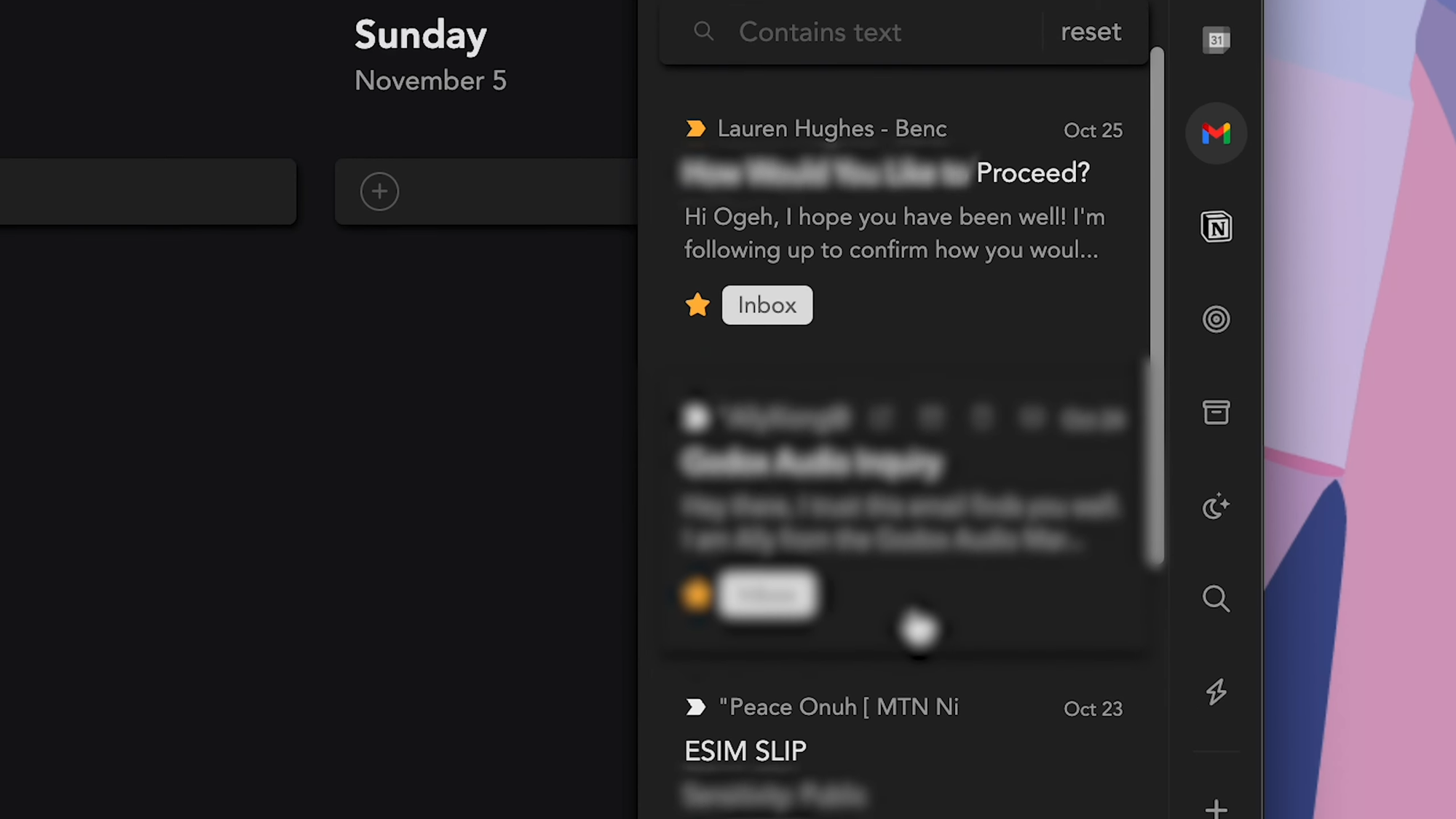
Here are some tools Sunsama integrates: Gmail, Outlook, Google Calendar, Slack, Github, Todoist, Trello, Asana, Trello, Notion, Click Up, Jira, Linear, etc.
So, let's say you receive a ClickUp task. If your Sunsama is synced with ClickUp, you get to see it in Sunsama and schedule it appropriately. This way, you don't have to move over to ClickUp to copy and paste. The same applies to other things like Todoist tasks or even emails.
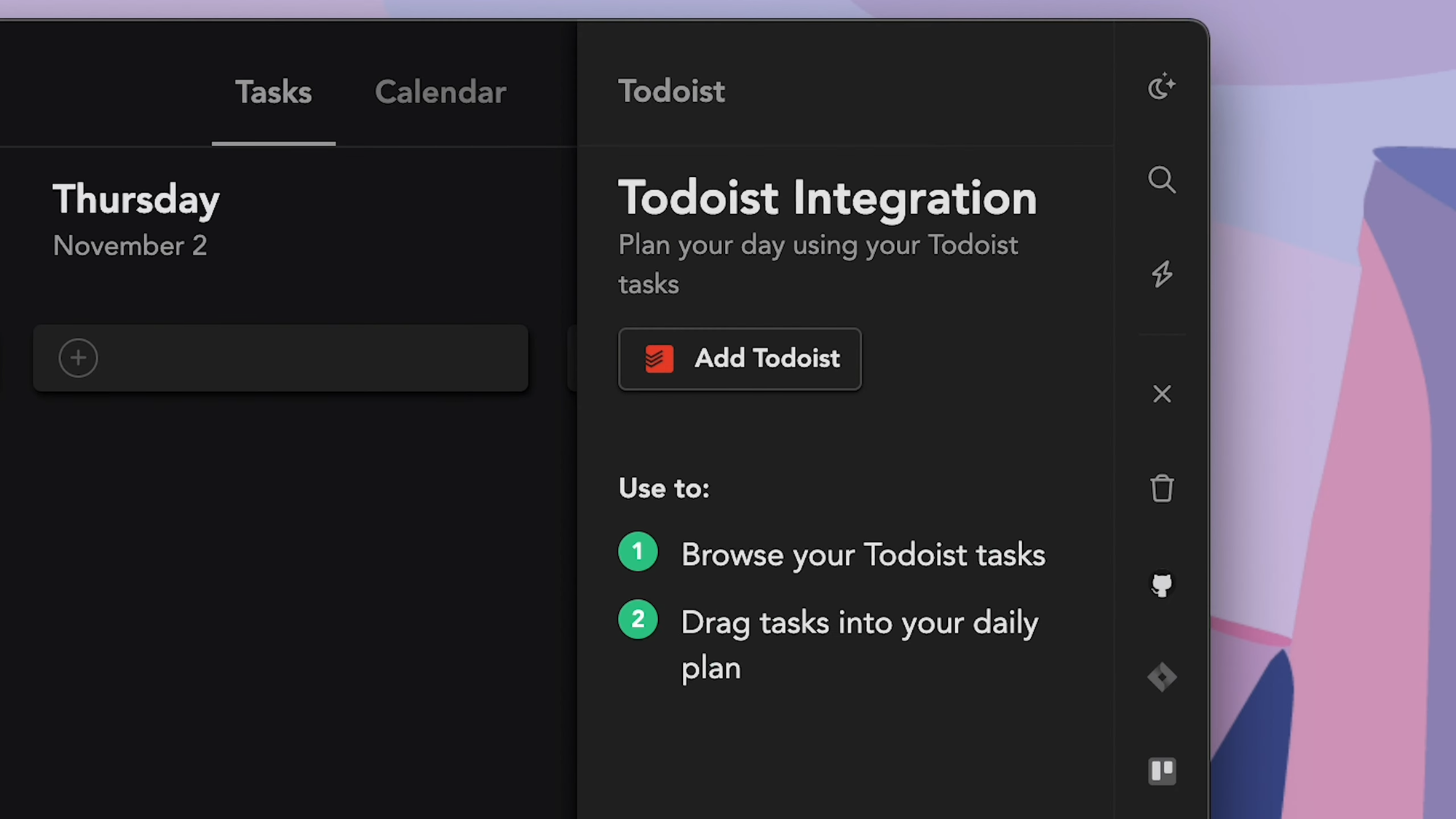
Considering I struggled a lot with overwhelm, this has been a helpful way for me to integrate and manage everything in one place.
I realized the overwhelming feeling came from having my tasks scattered all over the place. The moment they were all in place, it was easier to tackle.
Daily and Weekly Planner
Sunsama doesn't just let you plan your day or week; it holds your hand throughout the process. This is rare for a digital planner.
As a result of Sunsama's guided planning system, you can make realistic plans around your tasks and not underload or overload your day.
So, at the end of a workday, a view pops up that lets you plot your tasks. You could also do this at the start of a fresh day.
It'll prompt you if you've overloaded your day, informing you that you'll be unable to get it all done given your to-do list and calendar. Then, you'll be able to move some of the tasks to a different day.
There's also the option to create an Objective. This is a weekly planning option for when you have a project that might span over a couple of days.
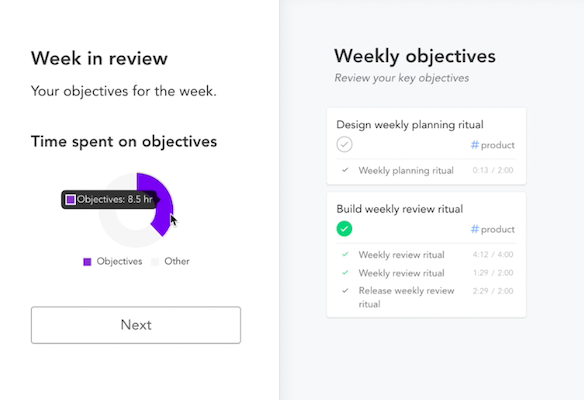
When you've set your objective for the week, you can break it down into smaller tasks and spread them across different days. You can access this feature from the right-hand feature. It's a bullseye icon.
You're free to extend an Objective to the next week if you're unable to finish it in one week. It's always best to limit the number of Objectives you're working on per time.
In the app, the default is set to plan your Objectives on Monday mornings, but you could change that. After planning Objectives, you also get to journal about your hopes and expectations for the new week. You can monitor your progress as you go.
With the weekly review, you get a sense of how you're spending your time, whether you achieved your objectives, and how the week went overall.
Timing Estimations
On Sunsama, instead of just filling your day up with tasks, you're encouraged to fix the tasks into timeboxes so your day is more organized.
This means you have to estimate how long each task takes and how long you intend to work for the day and on a task.
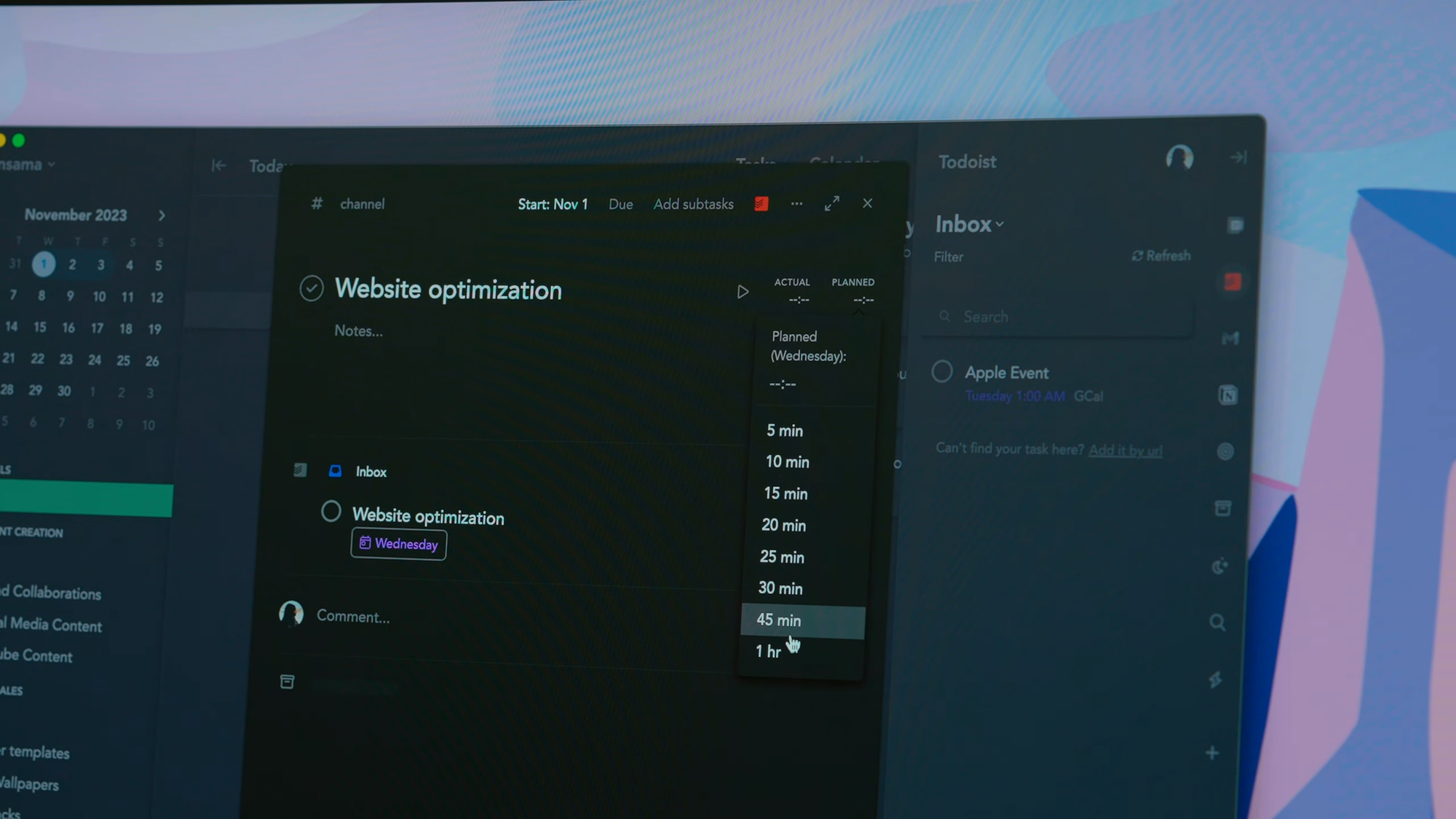
This is optional, though, but it helps you stay realistic with your tasks. You'll get a reminder when it's time to begin your scheduled task. This way, you can easily shift focus from task to task while sticking to time. Once you set a shutdown time, you'll get a reminder when it's time to shut down for the day. We all tend to overwork, especially when there's so much to do. Sunsama's stance is "not on my watch," and I love it.
Focus Mode
Sunsama has a timer that helps you block out other tasks and focus on one at a time.
It works with your estimated task duration, helps you keep to the time you've set out, and even allows you take notes when you're in meetings.
When in focus mode, Sunsama will track the actual time worked versus the time you allocated to the task and then record the actual time you worked.
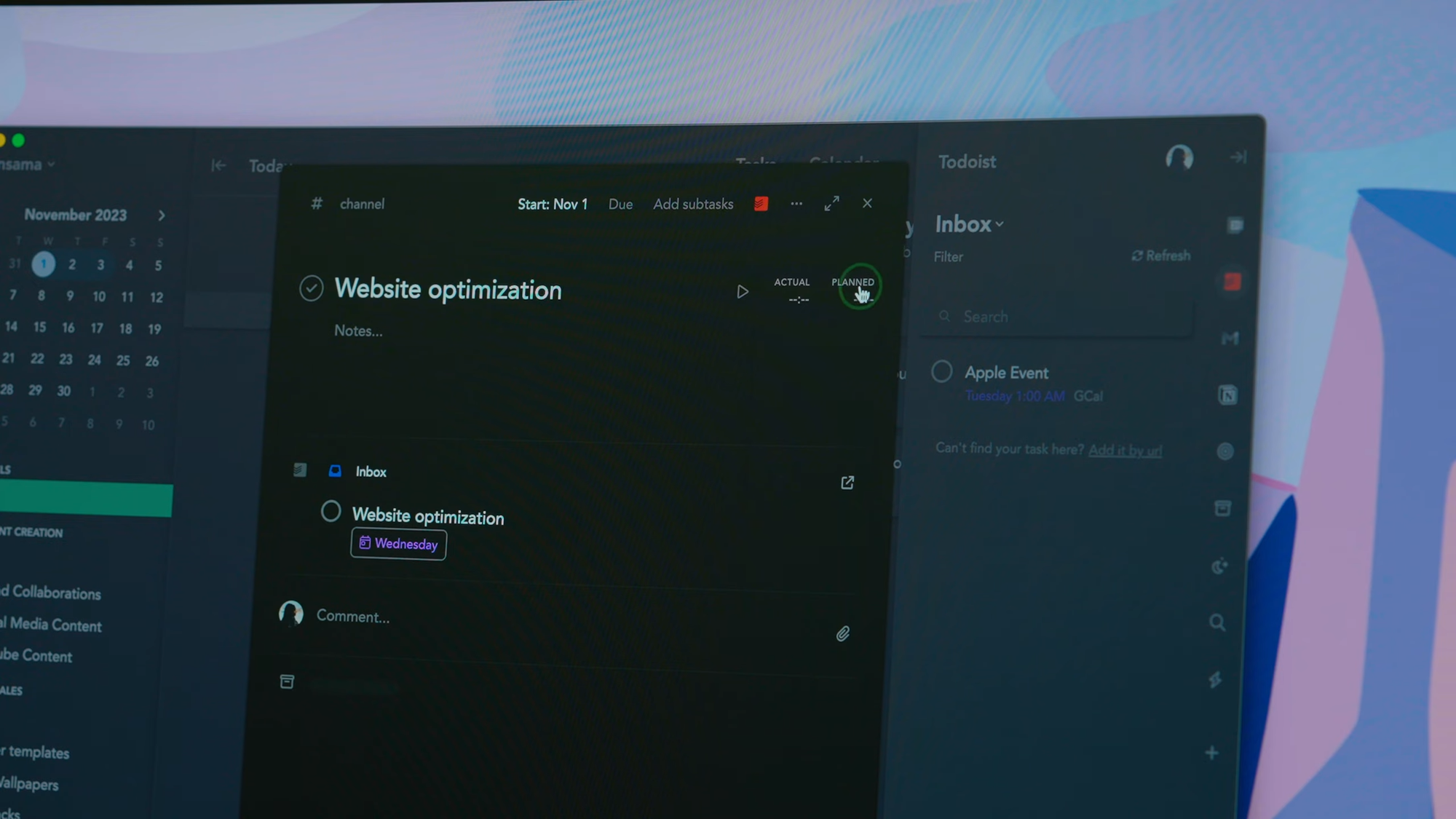
There's another awesome thing I love about focus mode, which is the fact that it allows you to use the Pomodoro technique. If you use the Pomodoro technique for productivity, then Sunsama really is on your side.
While using Pomodoro in focus mode, Sunsama will track the time allocated to the task but introduce breaks depending on what you set as your break time. So you can seamlessly switch from timer mode to break mode.
When you're back on timer mode, Sunsama resumes tracking the time you're spending on a task.
When you take a break and exit Sunsama, focus mode continues and can overlay other applications on MacOS, so you can easily return to a task.
This is actually my favorite feature, and I can't say enough how much it's shot up my productivity.
Backlogs and Archives
When you keep moving a task forward, Sunsama decides it's unimportant and moves it to the backlog instead so you don't lose it.
You can also move pending tasks to the backlog or archive so your calendar isn't cluttered.
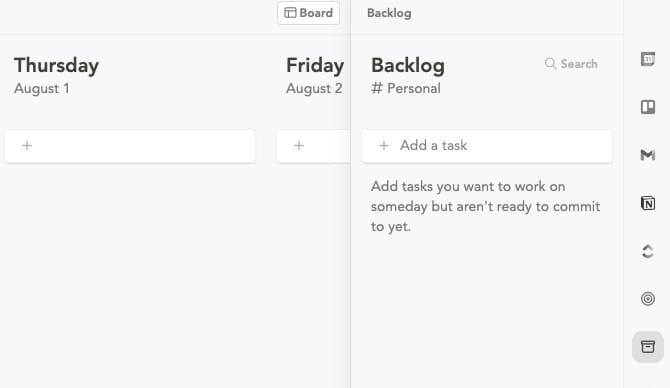
Automatic Task Rollover
If you don't finish a task today, Sunsama automatically rolls it over to tomorrow. This reduces overwhelm and keeps you organized.
Channels and Contexts
Sunsama has channels to help split tasks into different categories, whether a task is for work, personal growth, or something else.
This way, your focus isn't just on working your head off, and you can monitor where you're spending the most time each day.
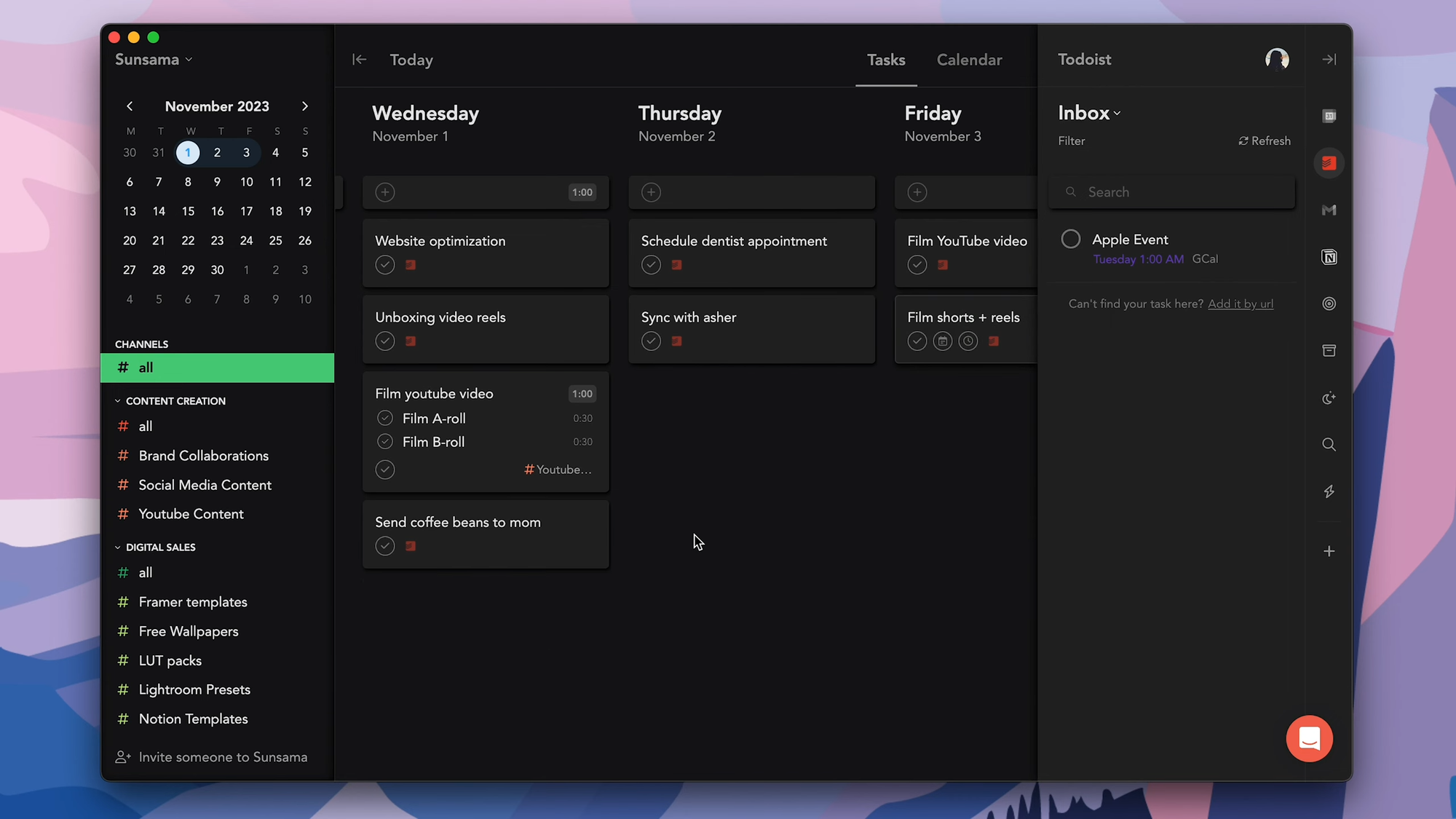
With the daily shutdown, weekly review, and daily planning flow, you get a breakdown of time spent by channel.
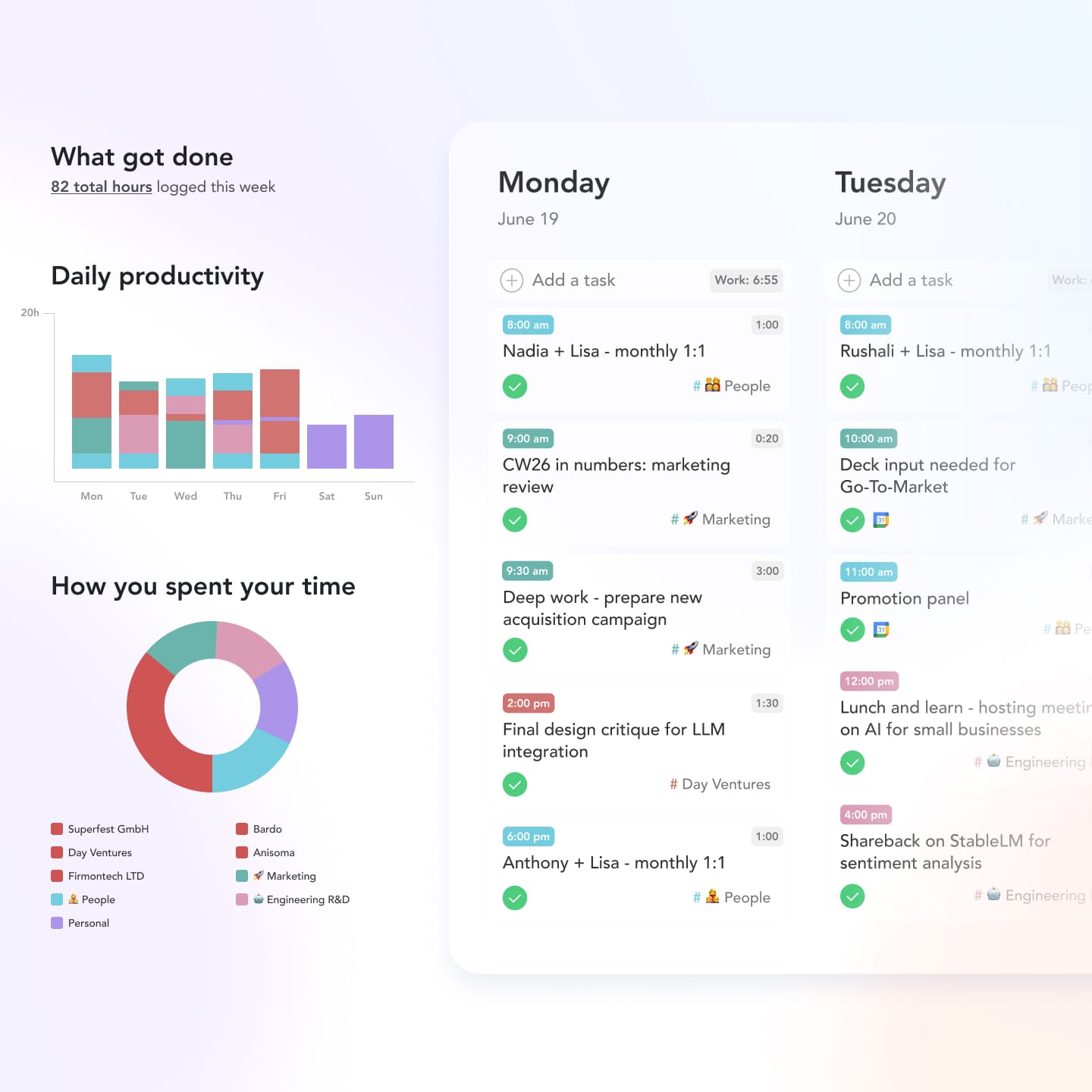
Channels and Contexts work together. So, you can group different channels in a context to help you focus on one at a time.
For instance, there's the #personal, and then there's #work. There could be many more, depending on how your life is structured. There could even be #chores if you want.
As someone who wears many hats, this has helped keep me grounded.
Shutdown Routine Guide
This is another feature that promotes work-life balance. When your time is up, Sunsama nudges you to end work and prepares you for tomorrow.
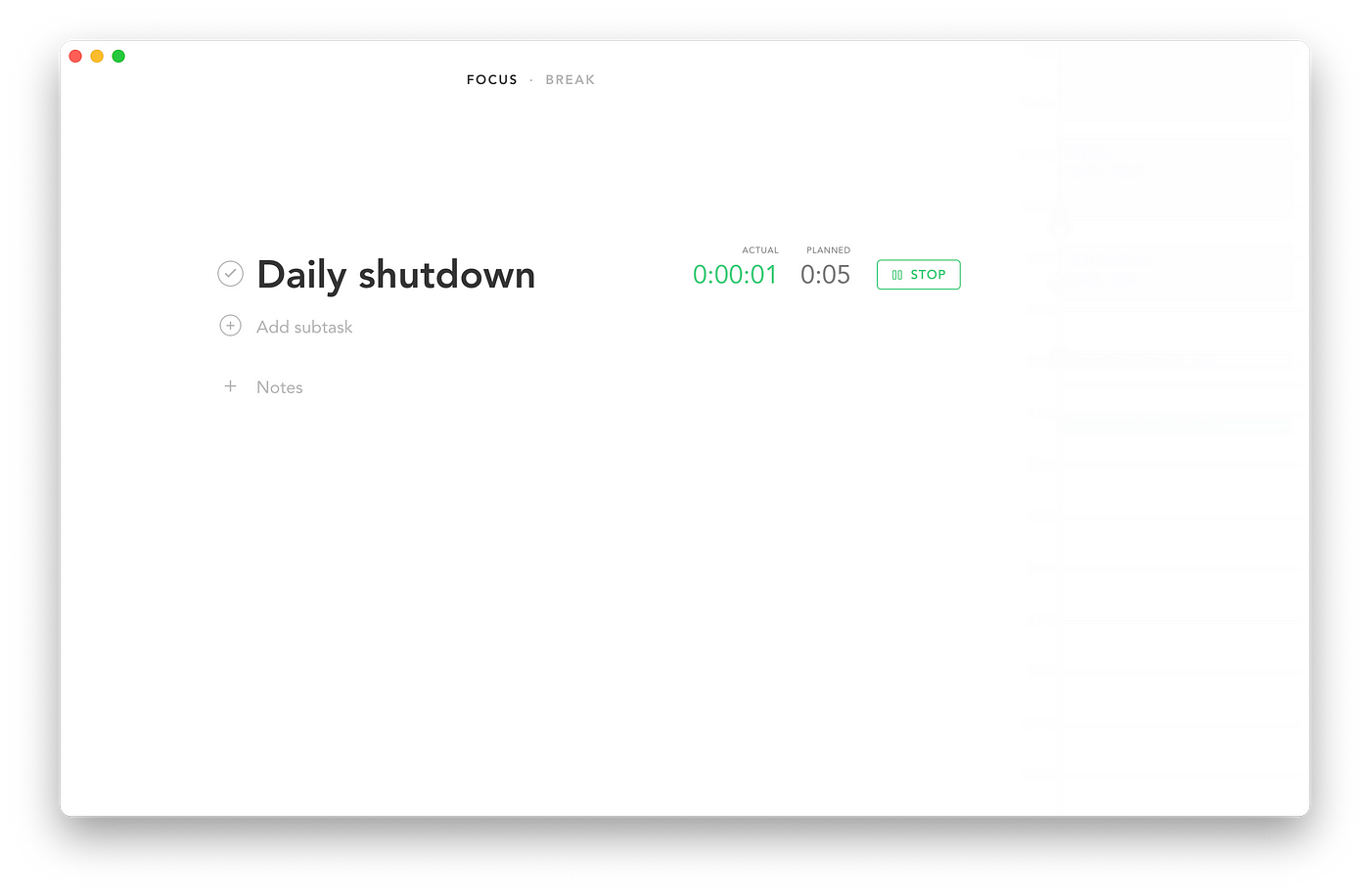
There's a virtual journal that allows you to reflect on your day's performance and celebrate whatever progress you've made.
This is a great way to review progress, note things you'd like to improve, and avoid burnout.
There's a "Done for the Day" screen to keep you away from work.
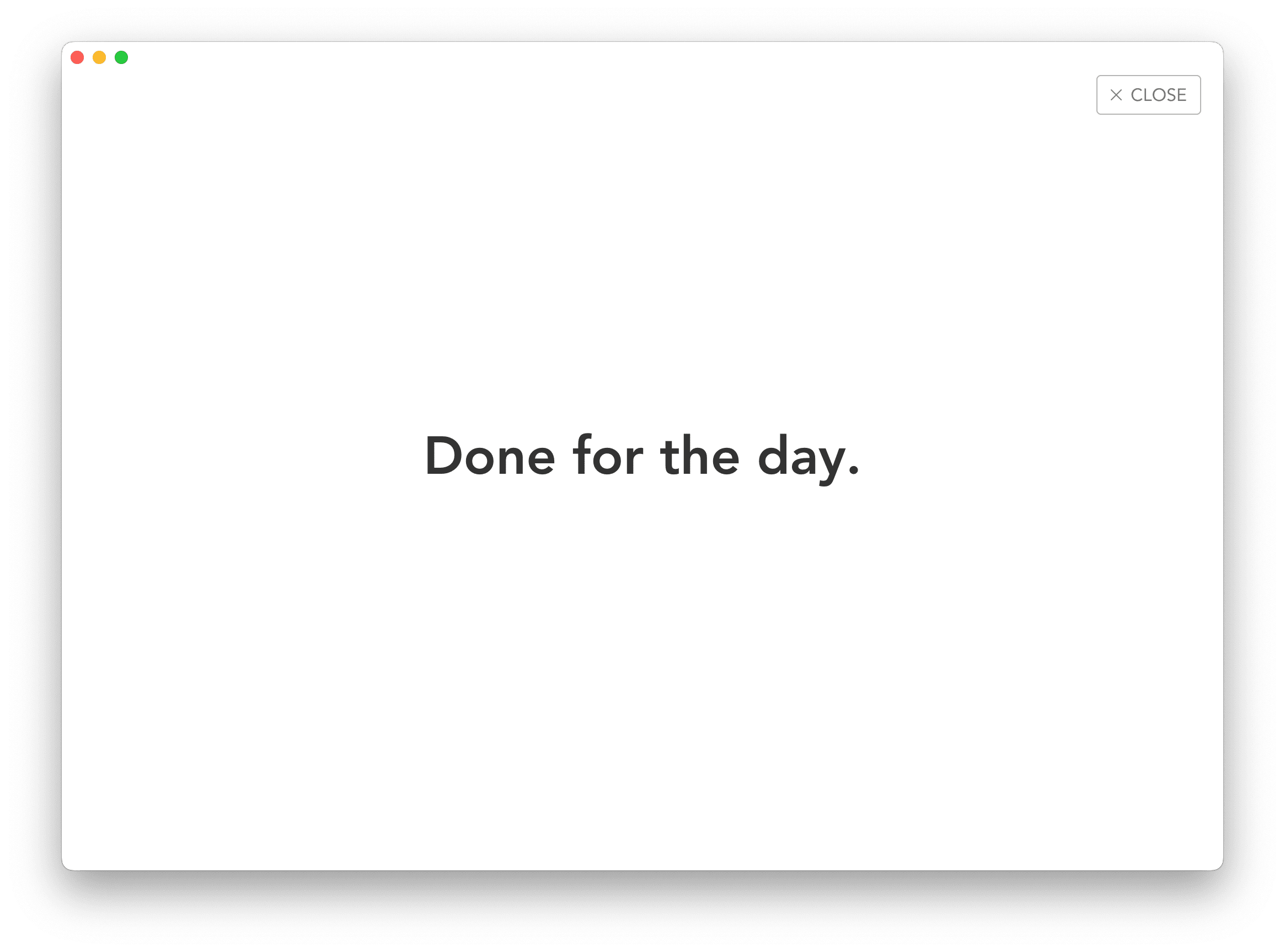
Pros of Sunsama
- It keeps you productive while ensuring you don't get overwhelmed or overworked.
- Sunsama's UI/UX is simple and intuitive, which is good. You don't need one more task to figure out.
- It helps you stay in touch with the task performance of teammates and share agendas.
- It's easier to prioritize tasks.
- Sunsama provides transparency so you can see the development progress and what the community wants.
- There's a daily email from Sunsama's Founder, Ashutosh, packed with insightful tips on productivity and effectiveness at work.
- If you struggle with analysis paralysis or ADHD, this tool throws you right into tasks and keeps your focus.
- Unlike most planners, Sunsama actually cares about your work-life balance and designs the product that way. You'll also see this on their socials where they often talk about work-life balance.
Cons of Sunsama
As wonderful as Sunsama is, there are a few downsides to it. Here are some:
- Sunsama is almost three times the price of other tools, which is a bummer.
- Sunsama's app is limited. It only gives a small window into your plans to preview or add, but that's all. If you do most of your work and planning from your phone, the Sunsama mobile app may not be useful to you. It looks like Sunsama intentionally does this to emphasize work-life balance and mindfulness. Sunsama describes it as a "read-only" app.
- Sunsama doesn't have a "quick-add" feature for adding events fast to a calendar.
- It may sometimes lag on the Kanban view and isn't as smooth. It doesn't affect your experience, though.
Frequently Asked Questions About Sunsama
Is Sunsama Free?
No, Sunsama has no free plan. There's a free 14-day trial with no credit card requirement.
How Much Does Sunsama Cost?
Sunsama's pricing is $20/month and $192/year. It's 50% less for nonprofits.
How can I pay for Sunsama?
You can pay with a credit card.
Is Sunsama Worth it?
This is for you to decide. I find it worth it, personally. If you've been searching for help with planning, time management, or work-life balance, Sunsama has unique features that I think are as worth it for you as they were for me.
Can I cancel my plan?
Yes. You can cancel whenever you want, even in the middle of the month. If that happens, Sunsama credits your account with the rest of the amount for the remaining part of the month.
Does Sunsama offer refunds?
No. There are no refunds with Sunsama.
Is Sunsama's Price Different for Teams?
Yes. Sunsama charges $20/month per individual. The cost increases the more people you add. So, if there are two of you, the price becomes $40/month or $32/month if it's an annual plan.
Conclusion
Overall, I’d say that the way that Sunsama champions and encourages a work-life balance is remarkable. I love it when a product truly cares about impact. What do you think? Is Sunsama going to be your all-in-one digital planner?