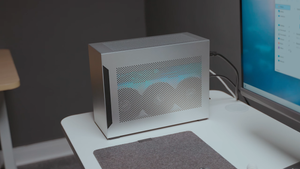From mid to modern: Upgrade your home office with these 4 desk setup ideas
A great desk setup goes far beyond aesthetics. It's about practicality and productivity.

Your desk setup influences your productivity more than you realize. I find that even for me, my environment either supplies or drains my energy, and I’m sure it’s the same for everyone else.
A great desk setup goes far beyond aesthetics. It's about practicality and productivity. It's the place where you'll spend all of your work hours (or most), so you have to pay attention to it.
I've tried and tested a couple of tips and found what works overtime. I hope these tips help you start your desk setup journey or improve your desk setup as much as it has helped me.
PS: Some of the links below are affiliate links, and I will receive a small commission at no extra cost to you. Your purchase through them helps support the content that I make. Thanks!
4 Best Desk Setup Ideas to Upgrade Your Home Office
The Basics: Upgrade Gadgets
Monitor Setup: Dual Screens or Ultra-Wide?
If you’re still working on a single 24-inch monitor, it’s time for an upgrade, especially if like me, you do creative work. A dual-monitor setup boosts efficiency, while an ultra-wide display offers a seamless workflow with fewer cables. Whichever you choose, mount it on an adjustable arm for maximum desk space. I have a 40-inch LG monitor (40WP95C) Monitor mounted on an Ergotron HX Monitor Arm and it has improved my efficiency since I can switch between tasks and even multitask better.


Mechanical Keyboard & Precision Mouse Combo
There’s something satisfying about a mechanical keyboard—the tactile feedback, the sound, the customization. Pair it with a high-precision mouse like the Logitech MX Master series, and you’ll never want to go back to standard peripherals. For a while now, I’ve been down the mechanical keyboard rabbit hole and I’ve gotten to assemble a few: Mode Sixty-five, Mode Sonnet, Keychron Q2, Boop Rdux, SMKeys 65% Acrylic Keyboard, KBDFans Tofu 60, etc. Currently, I use the Mode sixty-five keyboard and Logitech MX Master Mouse.
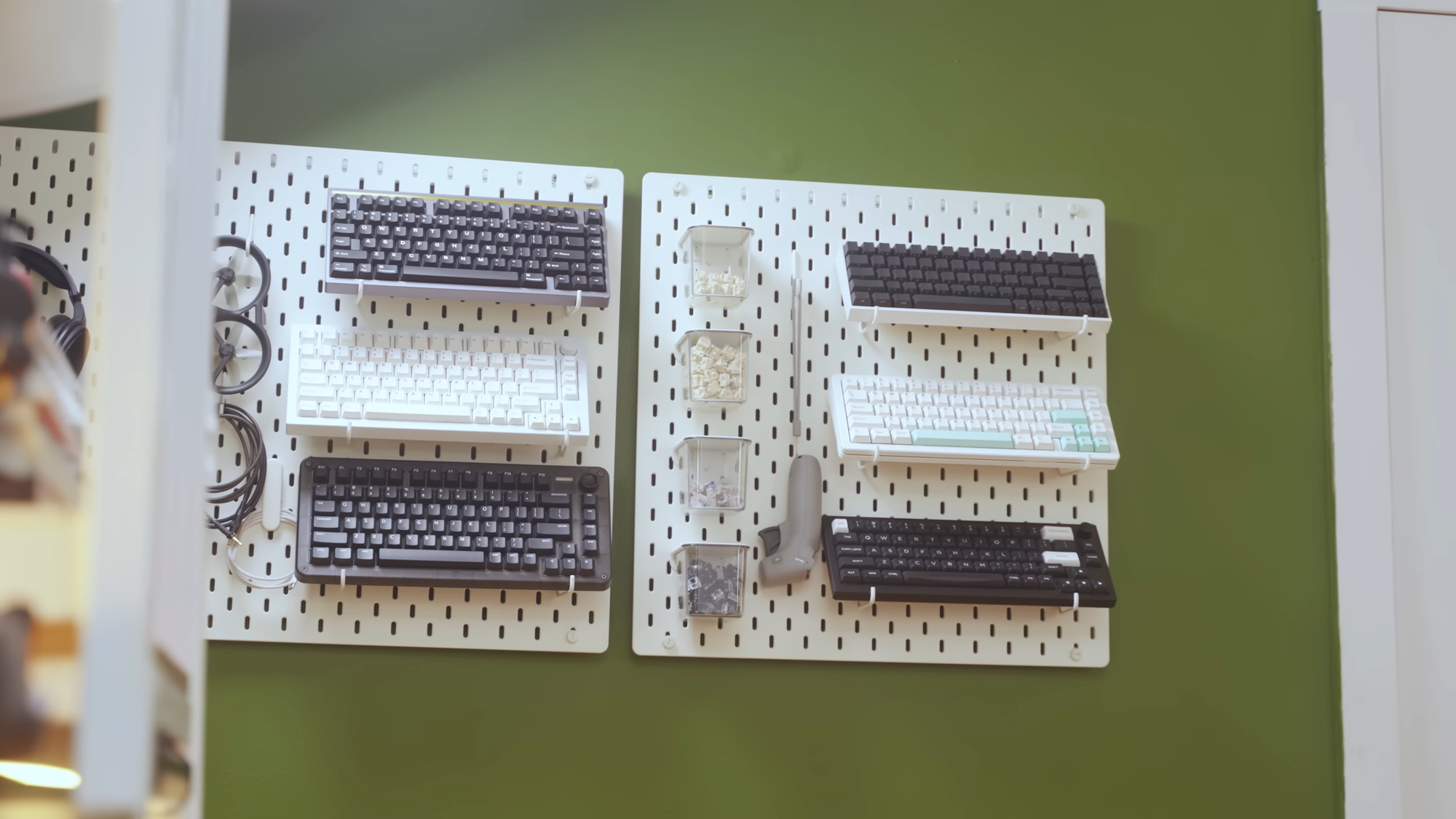

Sound Matters: Speakers or Headphones?
Upgrade your audio experience with quality speakers if you like background music, or noise-canceling headphones if you need focus. For speakers, I recently upgraded to the Yamaha HS5 studio monitors from the Kanto YU4s for a couple of reasons: I'd like to explore music production as a hobby, and I need the Yu4s for a different setup (more on this soon).

For headphones, I have a few, but I keep reaching for the AIAIA TMA2 HD H05 wireless headsets the most. They're modular, which means any part of it can always be upgraded or replaced. It has a playback time of sixteen hours when charged fully, and even though it's not a noise-cancelation headset, I enjoy working with it.

Pay Attention to Your Internet Needs
I've seen too many remote workers ignore their internet needs until it becomes urgent. It's important not to wait until a thing becomes extremely urgent because this might lead to damage.
As you work from home, you'll need to communicate and collaborate with others and complete tasks. This is even more important if you use a VoIP system. Get a router and work on positioning it so that it's not blocked by walls.
Upgrade Your Devices
Bad devices slow down your work and can drain your energy. You don't want that. Loving your work will require that you plan for replacements of old devices, especially if their lifespan has been exceeded.
A laptop, for example, has a lifespan of around four years, after which it starts to show its years in its functionality. If your laptop doesn't support OS system upgrades or makes it tough to multi-task, it might be time to upgrade.
PS: I currently use a MacBook, and I'd recommend this to anyone looking for a good laptop.
If you have higher PC needs because of your work, then consider building your own PC. For starters, you could build a FormD T1 or a DAN A4 H20.


Smart Tech Integration
Voice-controlled smart assistants, wireless chargers, and even a smart coffee mug (like the Ember Mug) can bring small but impactful upgrades to your workflow. I use a Google Nest Mini to get a few things donw, including controlling all the lights in my office. I also use the Anker Prime charging station at my Tinker station to avoid cluttering my work desk. This charging station comes with four USBC ports, 250 watts, and can deliver 140 watts in fast charge mode.

Dedicated Zoom & Content Creation Setup
If you’re on video calls or creating content like me, consider upgrading your webcam, microphone, and lighting. A 4K webcam, a USB condenser mic, and a key light can take your online presence to the next level. I currently use the Opal C1 webcam and the Electro-voice RE 20 microphone.


Setup Organization
Ditch the Clutter
The first step in any upgrade? Decluttering. A minimalist workspace isn’t just a trend; it’s a productivity hack. Invest in smart storage—think cable management boxes, under-desk drawers, and sleek desktop organizers—to keep your space clean and functional. Clutter affects our mental disposition to work, causing our minds to be distracted and harming our focus because our minds start to feel just as cluttered as our space
Prioritize Ergonomics
Your workspace and its elements have to be comfortable enough such that you can stay put working for long hours.
This means you have to invest in ergonomic equipment and furniture such as a sit-stand desk, adjustable chair, monitor stand, keyboard tray, etc. A sit-stand desk gives you the flexibility to switch between sitting and standing throughout the day, improving posture and energy levels. If a motorized option is out of budget, try a manual riser for an affordable alternative.
A good ergonomic chair is non-negotiable. Your back (and future self) will thank you. Look for a chair with lumbar support, breathable fabric, and adjustable armrests.
As someone who recently started to pay attention to how my setup can affect my health and posture, I went with the Autonomous Standing desk and the Haworth Fern chair. Now I work better without worrying about things like bad posture or some part of my body getting sore.


Dedicated Areas
Unless your workspace is for a singular activity, it's a good idea to dedicate different parts of your office to different aspects of your work (or hobbies).
For example, you could have a space for focused work, another for brainstorming, another for creative work, and perhaps a cozy space for reading, relaxation, or other hobbies you might enjoy. I split my small office space into three: my work area, gaming area, and tinkering area(where I assemble PCs and pretty much everything else), and this helps me switch activities and manage clutter effectively. I talk all about it here.


If there isn't a lot of space, consider using an L-shaped desk and dedicating different parts of the table for different tasks.
Tidy Cable Management
Messy cables instantly make a desk look outdated and does not help the decluttering cause. Use cable trays, velcro ties, and magnetic clips to keep everything neat. A wireless keyboard and mouse setup also reduces cable clutter. The cable tray beneath my standing desk certainly improved the minimalist setup theme I was going for.

Space Management
Ensure Essentials are Within Reach
When setting up your workspace, you should pay attention to your workflow and organize your space such that it reflects what your workflow looks like.
For example, the items you use more frequently should be within arm's reach so you don't have to get up or stretch often. This is called the “reach zone” and should be designed to keep your focus and save time.


The shelf standing on my desk is the Ugmonk Gather shelf, one of my favorite items. I love its magnetic surface which makes it easy to hold metal items.
Utilize the Vertical Space Hack
Having a tight area doesn't mean that you have to sit in clutter. Clutter isn't great for your productivity and can drain your energy.
The solution to a tight area is the vertical space hack. For you, this means embracing vertical storage.
Go for more vertical furniture like Wall-mounted shelves or hanging shelves. This helps free up your desk space, giving you a clutter-free setup while ensuring your essentials are still reachable.
You could also search for desk substitutes that save space and are completely functional. Try repurposing a console table, use a wall-mounted drop-leaf desk, or a vertical standing shelf. I built my standing shelf from a local carpenter.

Ambiance and Aesthetics
Choose A Concept or Theme and Stick to It
What a theme does for you is guide your choice of elements such that there's cohesion. For example, if you want a warm tone like me, it's easy to choose warm colors like brown, purple, orange, nude, etc.
For furnishings, it also informs your choices. You can explore styles like bohemian, industrial, rustic, and mid-century modern.
Lighting
The human body is designed to fall asleep in dark spaces and be alert in bright spaces. The most important light to work with is natural light. It’s the healthiest and most energy-efficient option. If your desk isn’t already around your window, you should relocate it. Use blinds or curtains to regulate how much light comes in.
You could also invest in other kinds of light that may help you focus, perhaps LED strips for a cozy and aesthetic touch. I always work with natural light and then all the filming lights come on when it's time to shoot a video.


You Can Never Go Wrong With Plants
You might not be a plant parent, but it doesn't mean you can't enjoy the benefits of having plants in your workspace.
Nothing beats having a piece of nature indoors. It improves the vibe and is a breath of fresh air (literally).
Of course, there are high-maintenance indoor plants, and I wouldn't advise that you go for that unless you can manage. If you cannot, then by all means, go for more low-maintenance ones and then place them in a position where your eyes can catch them easily. Why? Well, plants are known to enhance creativity and reduce stress. Plus, your space can quickly go from bland to vibrant with plants.

Make an Inspiration Wall
If you're all for aesthetics and visual appeal, trust an inspiration wall to boost that for you. Turn your blank wall into an Inspiration corner. To do this, you could hang up your favourite quotes, beautiful and inspirational photos, art, or even people that you admire or look up to. So, when you're in a bit of a limbo at work, you can always get inspired afresh.

Personalized Desk Accessories
Modern doesn’t mean boring. Add some personality with a sleek desk mat, a custom keycap set, maybe some books, a guitar, etc. Your workspace should feel like you.
Create a Cozy Work Atmosphere
Finally, don’t forget the vibe. Scented candles, an essential oil diffuser, or even a digital photo frame with rotating images can make your home office feel more inviting.
Conclusion
Everyone wants a fancy and elaborate desk setup, and maybe that's a good thing. But it's important to start with the basics.
Everyone is different, so we all have different setup and productivity needs. When you set up your workspace instantly, you have less time to learn what works and doesn't work for you. I wish I'd known this when I set out to build my dream desk setup and home office. This would've allowed me to build something I truly liked patiently. I would've also saved a lot of money, knowing that I would evolve and so would my needs and tastes. This way, I would've made room for those changes instead of just buying a bunch of things I didn't need because I'd seen them on IG or YouTube.
It's such an expensive mistake and could cost you a lot of money as you eventually change what you thought you liked because you saw it online.
Begin with a computer, a desk, and a chair; everyone needs those at least and everyone started here (me too). Then, you can tackle one area per time as you grow and learn your preferences. Before you know it, you’ll have a workspace that’s as modern and efficient as it is inspiring.
Starting small also prevents overwhelm, so you don't get stressed or worked up for weeks.