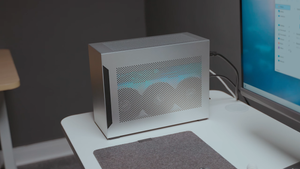A Todoist Review: What makes this productivity app different?
As a gamer, I like that when I'm unmotivated, it spurs me.

There will never be too many productivity apps; at least, that’s what I think. We all have different needs and are looking for something that fits our unique use case.
Some productivity apps like Sunsama are more tailored to people who have trouble with work-life balance, while some tools like Ugmonk Analog are for people who would rather plan their day with an analog tool instead of a digital one. For some, Todoist may be the perfect productivity app.
PS: Some of the links below are affiliate links, and I will receive a small commission at no extra cost to you. Your purchase through them helps support the content that I make. Thanks!
What is Todoist?
Founded in 2007, Todoist is a software built to be a task manager. Simply put, it’s a to-do list app that helps plan and execute agendas effectively while efficiently collaborating on projects.
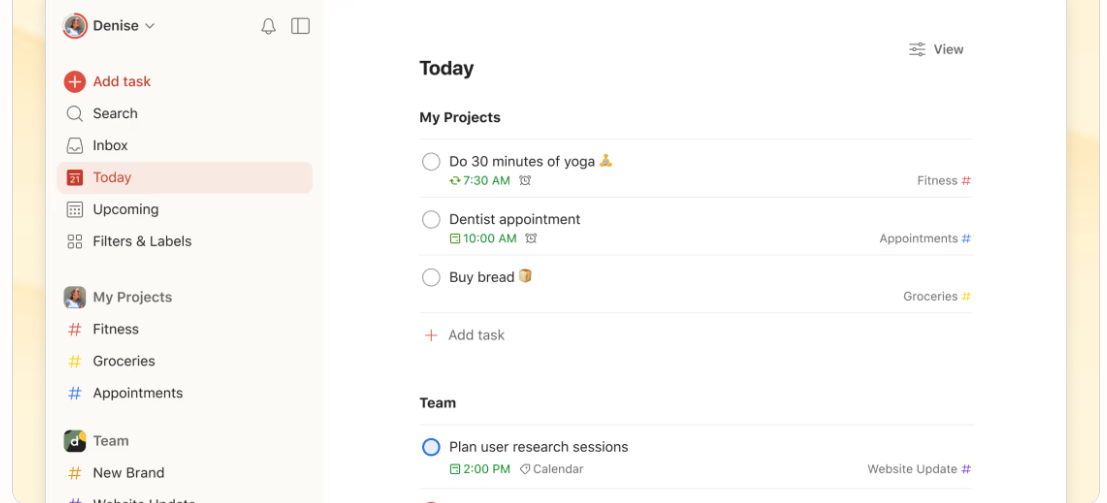
It can be used across over 15 platforms and in around 20 different languages. You can use it on the web, Google Chrome, Safari, Firefox, iOS, Android, iPad, Windows, Mac, Gmail and Outlook. Simply put, it just might be a project manager’s best friend.
All of the Ways I Use Todoist

Karma System
Todoist has a karma system that helps me gamify task management. As a gamer, I like that when I'm unmotivated, it spurs me. The Todoist karma system is great for organizations to set tasks, monitor task progress, reach productivity goals for the week or month, and comment on tasks.
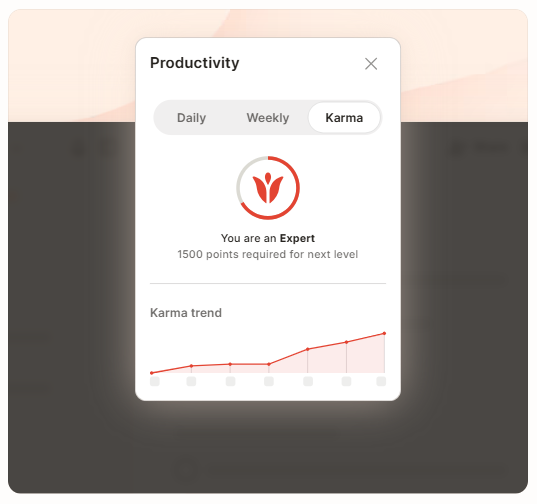
Personally, I use it to customize my workflow and create personalized productivity trends while also collaborating with my team when we need to get stuff done.
Task Segmentation
When I'm trying to see a Project through, Todoist acts as my unofficial Project Management tool. I think it's one of the things that sets Todoist apart - the fact that you can segment huge projects into smaller subtasks or subprojects.
There’s a provision for categorizing these tasks into filters, priority levels, or labels for easy organization.
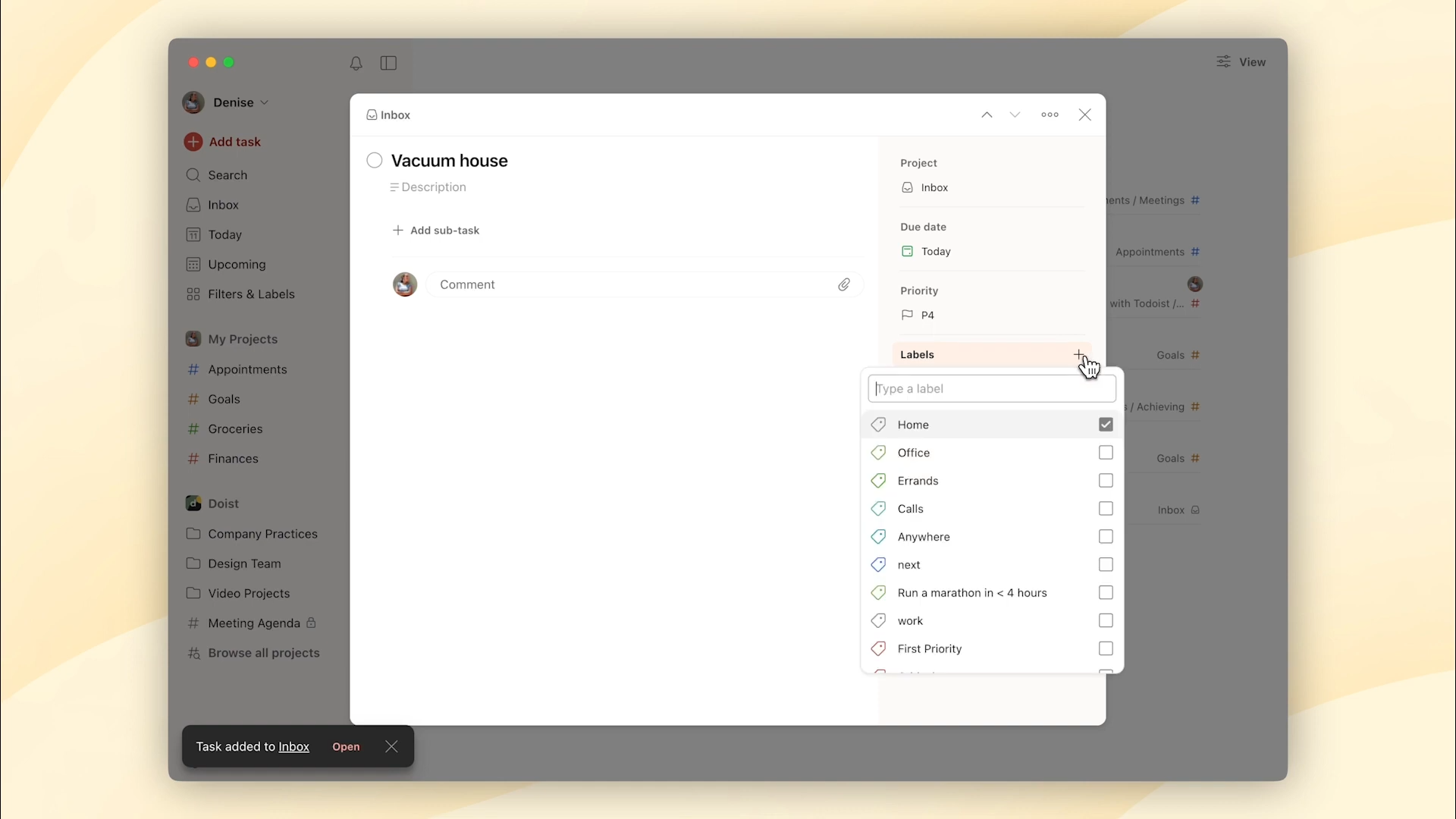
Integrations
Todoist integrations are one of the most versatile. I use a lot of digital tools for different purposes and I love that I can integrate them to Todoist.
My Gmail, for example, is integrated to Todoist, along with other tools like Firefox, Alexa, Microsoft, Jira, Dropbox, Zoho, Safari, Google Calendar, and Zapier. These integrations allow me to add tasks from other tools and apps to Todoist.
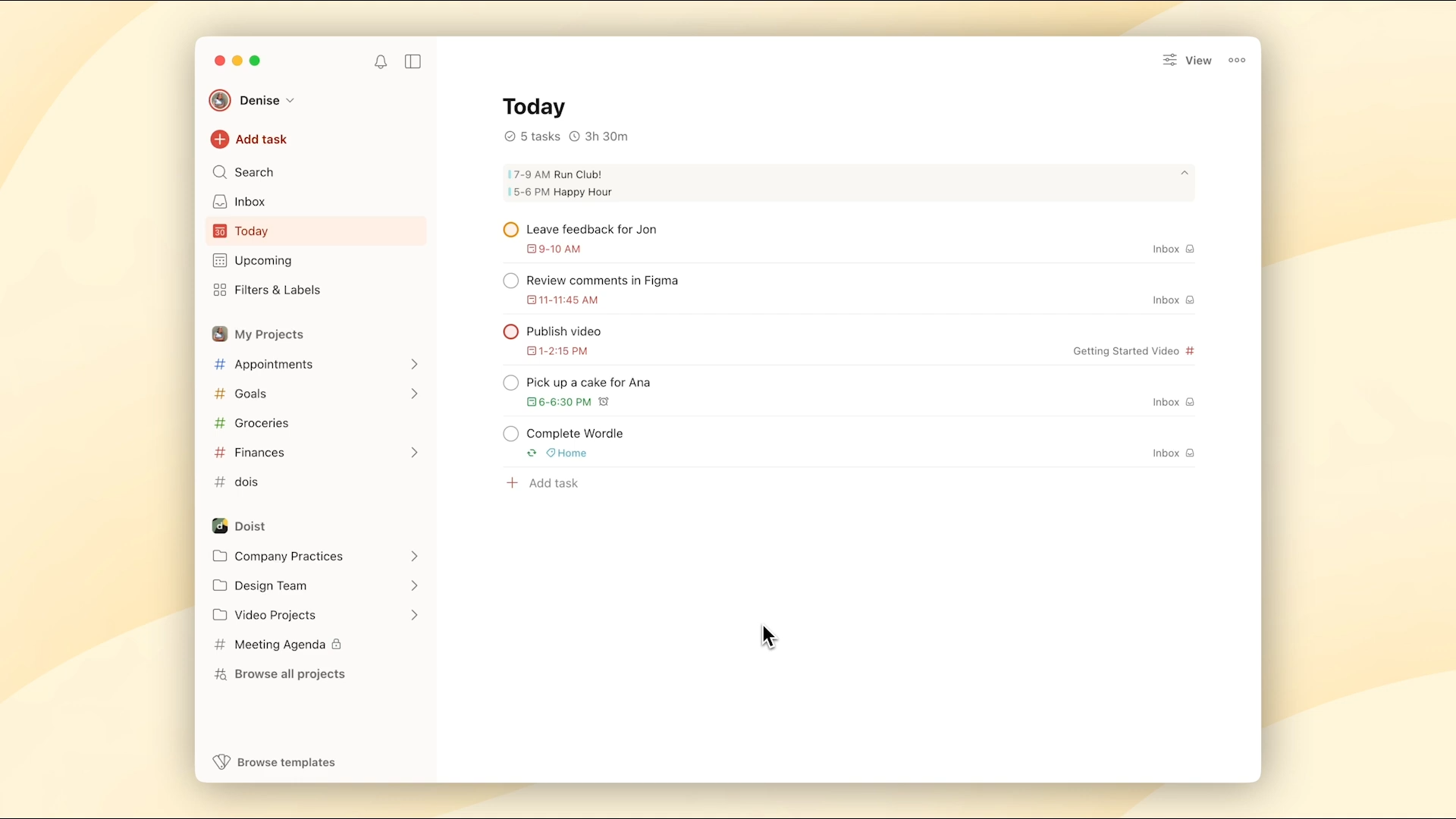
Task and Project Management with a Centralized Admin
There’s a centralized admin panel that allows me to manage my tasks, projects, and teams effectively. This contributes to a hassle-free workflow - a project management godsend.
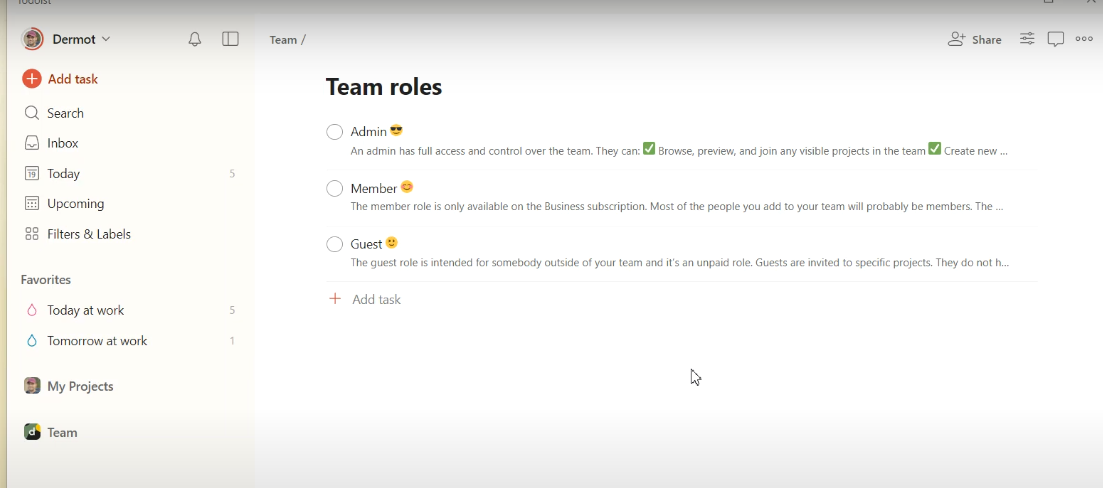
Visual Productivity Charts
I like to track my productivity in chunks like days, weeks or months, and Todoist proves helpful. It provides visual productivity charts that are easy to interpret. This is an excellent way to track your productivity in a day, a week, or a month and improve efficiency when you notice your productivity lagging. It’s also great for monitoring project progress.
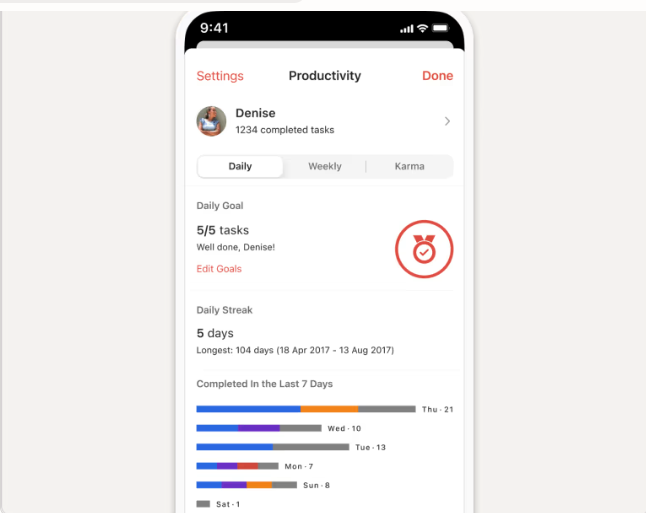
Reminders
This is one of the most helpful features for me because I usually have a lot on my mind, and I’m often prone to forgetting some of them.
But with Todoist reminders, I’ve never forgotten an important deadline.
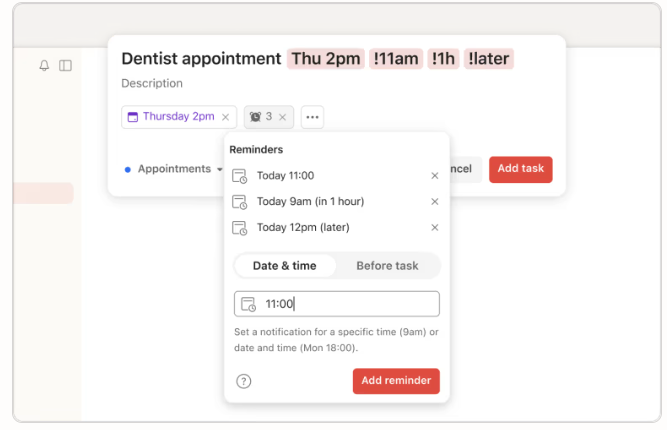
Recurring Tasks
I have a lot of recurrent tasks that never leave my calendar. I use Todoist’s recurrent task feature to set reminders for these tasks so I never miss them.
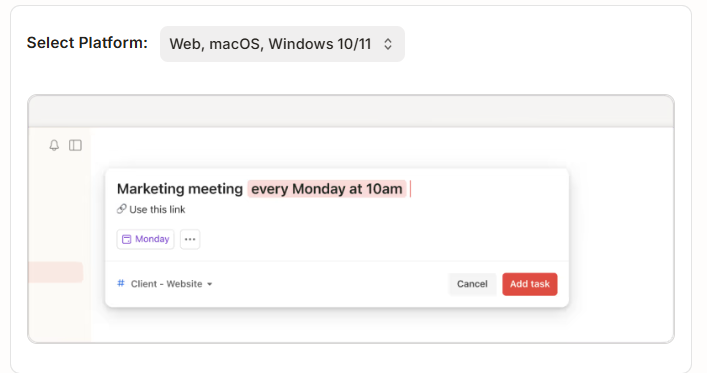
Downsides to using Todoist
As great as this productivity app is, there are a few things you should know before making a final decision:
- Its pricing may be a little discouraging.
- Todoist doesn’t offer a free trial for the Pro version.
- After trying out both the Mac and web version, I can confirm that the Mac App is much better. The web version is a little complicated to navigate.
- It can be a hassle to get support or resolve issues that might come up in your use of the app.
- I have noticed some delays with syncing and notification. It's not a major challenge, though, but it might impact real-time collaborations.
- Limited configuration and customisation.
- The reminders only come with the paid version. Which means there isn’t a reminder feature in the free version.
Todoist Pricing
Todoist pricing is pretty straightforward. There are three packages: Todoist Free, Todoist Pro, and Todoist Business.
Todoist Free is, of course, free, which means there are no charges. It’s ideal if you’re still exploring its functionalities and trying to decide if it's for you.
Todoist Pro is billed at $5/month and $4/month if paid annually. It allows up to 25 people to work on a project and is for use on all platforms, along with many other advanced features.
Todoist Business is billed at $8/month and $6/month if paid annually. It also allows for up to 50 team members.
Frequently Asked Questions
Is there a Todoist enterprise version?
No, there isn’t. However, there’s a Business version that offers more advanced features for you and your team.
Can you export from Todoist?
Yes, Todoist offers an export feature that allows you to export their tasks as a CSV file.
Is Todoist available on both Mac and Windows?
Yes, it is.
Does Todoist have a Chrome extension?
Yes, it has a Chrome extension.
What Kinds of support does Todoist offer?
Todoist offers Email support, Help desk, FAQs, Forums, and Chats.
What languages does Todoist support?
English, Chinese, Dutch, Danish, Finnish, Turkish, Russian, Swedish, Spanish, French, Italian, German, Norwegian(Bokmal), Korean, Japanese, Portuguese, Polish.
What devices does Todoist support?
Todoist supports Android, iPhone, iPad, Macbooks, Windows.
Is Todoist Worth it?
With how Todoist helps organize, plan, and execute projects, I’d say it's worth it. However, this depends on your specific needs. If you find that it doesn’t cater to your specific needs, then you might have to consider alternatives.
Conclusion
I’ve been using Todoist for years, and it’s currently my number one task manager. I love how reliable it is and how easy it makes scheduling and planning. With it, you can regain focus and live a more productive and fulfilling life.